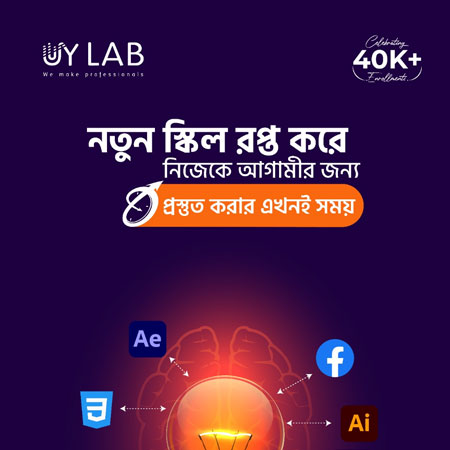Professional Video Editing and 2D Animation – Offline Course
in OFFLINE COURSESWhat you will learn?
Introduction to Video Streaming And Editing
Getting Started with Adobe Premiere Pro
Mastering Audio Editing Techniques
Applying Color Correction Effects for Stunning Visuals
Creating Engaging Titles and Graphics
Animation and Special Effects in Adobe After Effects
Green Screen Techniques and Advanced Editing
YouTube and Broadcasting Strategies for Content Creators
Freelancing Tips for Video Editors
Class Recordings and Practice Assignments Guidelines
About this course
Welcome to Video Editing Offline Course by UY Lab.
Videos are the most demanding content of the era. 300 hours of video are uploaded to YouTube every minute! In this course, you’ll be able to learn how to start & finish a complete editing project from the scratch. Also, if you want to be a freelancer or YouTube content creator, we’re here to help! From opening a brand new YouTube channel to working in giant marketplace like Fiverr & Freelancer, everything is served hot in this course. Let’s have a look what’re in the menu:
- Introduction to Video Streaming And Editing
- Starting with Adobe Premiere Pro
- Capturing Clips
- Monitor Window
- Transition
- Working with Audio
- Apply the color correction effects
- Creating Titles
- Superimposing and Compositing
- Animating Clips, Applying special Effects
- YouTube and Other Broadcaster
- Creating Tutorial Video
- Introduction about After Effect
- Animation and Parameters
- Working With Adjustment, Mask
- Working With Null, Motion Sketch, Shape
- Music visualizers and Audio Animation
- Trace and Puppet Tools, Animating Layers
- Building 3D Object
- Green Screen
- Advance Editing with Tracking
Here’s a list of software you’re going to learn which will be enough to elevate you video editing skills to the next levels:
- Adobe Premier Pro
- Adobe After Effects
- Adobe Audition
- Faststone Capture
Working Areas
- Freelancer
- Fiverr
- YouTube
To ease the learning process of our students we provide class recordings with necessary materials for practicing. But before proceeding to next recording, a trainee should must complete assignments of previous class. Instructor will approve & evaluate the assignments.
Requirements
Personal Computer with Sufficient Hardware Specifications
Access to Adobe Creative Cloud Suite (Premiere Pro, After Effects, Audition)
Reliable Internet Connection for Online Resources and Class Recordings
Basic Understanding of Computers and Software Applications
Passion and Enthusiasm for Learning Video Editing Techniques
FAQ
Comments (0)
Premiere Pro: Unleash your creativity with Adobe's powerful video editing software, designed to transform your raw footage into captivating visual stories.
The Project Window in Premiere Pro is your hub for managing media assets, while Video Details allow you to delve into the intricacies of each clip, ensuring precise editing and seamless storytelling.
Effortlessly begin your editing journey by importing clips, and master the art of saving, opening projects, and skillfully locating files in Premiere Pro's intuitive workspace.
Solidify the foundation of your video masterpiece as you explore the creative grounds of storytelling, editing, and visual transformation in Premiere Pro.
Shape time and perspective by effortlessly crafting slow and fast motion sequences, and add a touch of intrigue with the art of flipping and reversing videos in Premiere Pro.
Slow & fast motion, flip & reverse video
Seize full control over motion effects, elevating your videos with captivating visual dynamics, using Premiere Pro's precision-driven motion effects control.
Unleash the magic of visual manipulation through the Chroma Key technique, seamlessly merging reality and imagination with the Ultra Key feature in Premiere Pro.
Empower your narrative with depth and complexity as you effortlessly manage multiple characters, their stories intertwining seamlessly through your expert editing in Premiere Pro.
Green Screen & Clone Video
Master the art of temporal manipulation with Time Remapping in Premiere Pro, bending and shaping time itself to infuse your videos with dramatic flair and visual intrigue.
Elevate the rhythm and flow of your visual storytelling by seamlessly weaving scenes together with a range of transitions, a skill mastered within Premiere Pro's dynamic editing environment.
Unveil the enigma of concealed identities as you skillfully blur, mask, or pixelate faces within your footage, adding an air of mystery and protection in Premiere Pro.
Placing a logo strategically is like finding the perfect star in the constellation of brand identity.
Warp Stabilizer: Turning shaky footage into cinematic perfection, one frame at a time.
Time remapping & Hide identity
Video color grading: Painting emotions onto each frame, creating a visual symphony that speaks to the heart of the viewer.
Introducing Lumetric: Where the story begins, colors come alive, and emotions find their hue.
Three-way color correction: Weave the threads of shadows, mid tones, and highlights into a tapestry of visual harmony.
Color balance: The alchemy of hues, where equilibrium transforms the ordinary into the extraordinary on the canvas of vision.
RGB curves: Sculpting light and color with precision, turning pixels into a masterpiece of visual expression.
Color Matte: A canvas of pure pigment, waiting to absorb imagination and breathe life into the realm of visuals.
LUT (Look-Up Table): The secret decoder of aesthetics, translating pixels into moods, and scenes into unforgettable experiences.
Video with Color correction & grading
Collaborating with Adobe title designers: Crafting words that dance on the screen, as fonts and creativity unite to tell the story's elegant prologue.
In Adobe Title Designer, every click and curve births a graphic image, where imagination paints pixels and design speaks volumes without a single word.
A default still: The canvas of possibility before the brush of creativity sweeps across, turning potential into captivating visuals.
From the static embrace of a default still to the dynamic dance of rolling tiles and crawling tiles, each frame whispers the story of motion and transformation.
The lower third: Where information meets elegance, gracefully complementing the visual narrative without overshadowing its brilliance.
Closed captions: Bridging the auditory and visual worlds, ensuring that every word resonates and every story is accessible to all.
A title with transition: Where words not only introduce, but also seamlessly guide you into the heart of the story, like a door opening to another realm of imagination.
End screen
Clipping mask in a logo: Unveiling a glimpse of the brand's essence, where imagery and symbolism merge in a harmonious embrace, revealing meaning layer by layer.
Changing opacity: The art of unveiling emotions and layering depth, as transparency weaves a subtle dance between what's seen and what's felt.
Creating a split screen: Merging perspectives, juxtaposing stories, and inviting the viewer to experience multiple worlds within the frame of a single heartbeat.
Clipping mask in shape and text: Where form and meaning intertwine, breathing life into words as they find their home within the contours of design.
Using matte keys is akin to being a digital illusionist, where boundaries vanish, and reality molds to your creative touch, crafting a symphony of visuals that captivate and mystify.
Adding a background matte is like giving a scene its own canvas, painting a backdrop that sets the stage for the narrative to unfold in vivid and immersive detail.
2D animation: Breathing life into imagination, where drawings metamorphose into characters that dance across the screen, enchanting hearts with every frame.
2D animation & Masking
Working with the Audio Mixer window: Sculpting soundscapes like a conductor, where every knob and slider orchestrates a symphony of audio elements, harmonizing to elevate the viewer's auditory journey.
Panning and balancing mono to stereo: Shaping a three-dimensional auditory landscape, where sounds traverse the mind, immersing listeners in a world of depth and movement that echoes the visual artistry on screen.
Reducing noise: Unveiling the clarity beneath the static, allowing the true essence of sound to shine through like a gem emerging from the depths.
Navigating Adobe Audition with noise reduction and voice cover is like conducting a digital symphony, refining audio to reveal crystal-clear voices while gently quieting the cacophony of unwanted distractions.
Voice Over with Mono to stereo Conversion
Final Project
Embark on a journey of knowledge, where each module is a stepping stone, leading you through a landscape of discovery and growth, enriching your understanding one lesson at a time.
A digital canvas of creativity where visual imagination flourishes, turning concepts into captivating motion graphics, special effects, and animations that breathe life into static worlds.
The interface of After Effects is a digital playground of tools and timelines, where layers stack like a deck of possibilities, and panels orchestrate a symphony of visual storytelling, empowering creators to craft cinematic magic.
Exploring the tools in After Effects is like unlocking an artist's toolkit, where brushes become layers, and pencils turn into keyframes, enabling you to sculpt motion and breathe life into pixels with endless creative potential.
Setting up your preferences in After Effects is like tailoring a digital workshop to your creative needs, ensuring that each tool, panel, and shortcut aligns with your unique artistic flow, empowering you to bring your visions to life with seamless efficiency.
Different kinds of video files are like a diverse ensemble of performers, each with its own characteristics and qualities, ready to convey stories in various languages of resolution, compression, and visual fidelity, enriching the cinematic experience with a tapestry of formats and codecs.
Using layers in After Effects is akin to painting on transparent sheets, where each layer holds a piece of the visual puzzle. As they stack and interact, they form a multidimensional canvas, allowing you to orchestrate intricate animations and compositions with precision and depth.
Using keyframes in After Effects is like sculpting time, where each keyframe is a pin in the fabric of animation. As you arrange them, you weave intricate motions, transformations, and emotions, molding static elements into a dynamic dance that captivates the eye and tells a visual story.
The Graph Editor in After Effects is the conductor's baton for animation, a place where keyframes become notes on a musical score. With its curves and handles, it shapes the flow of motion, giving you the power to fine-tune and harmonize movement, creating animations that resonate with fluidity and precision.
Export a video with Motion
Track mattes and traveling mattes in After Effects are the magicians behind visual transformations. Track mattes define the shape that reveals or hides another layer, while traveling mattes allow elements to journey seamlessly through scenes, creating a dynamic interplay of visuals that captivate and intrigue the viewer's eye.
Layer management color in After Effects is like orchestrating a symphony of organization. By assigning distinct colors to layers, you create a visual hierarchy that simplifies navigation and enhances workflow, transforming the canvas into a harmonious palette of order and efficiency.
Pre-composing in After Effects is like framing a masterpiece within a masterpiece. By grouping layers into a composition, you create a new canvas that can be treated as a single entity, simplifying complex scenes, and allowing for intricate animations while maintaining overall control and flexibility.
Masks in After Effects are like a magician's veil, shaping how layers interact and revealing only what you choose. These hidden boundaries craft precision, allowing you to sculpt visuals with intricate details, whether it's isolating regions, applying effects, or controlling the focus of attention within your compositions.
Creating and editing masks in After Effects is like being a visual sculptor, chiseling away at layers to unveil the essence beneath. With tools that bend and shape, you can craft intricate paths that define where effects are applied, seamlessly blending elements into harmonious compositions that tell stories through the art of subtlety and precision.
Layer switches in After Effects are like a conductor's baton for layer behavior. From controlling visibility and transparency to enabling 3D interactions and adjusting time properties, these switches empower you to fine-tune each layer's role within the composition, creating a symphony of visual dynamics that resonate with your creative vision.
Layer styles in After Effects are like a palette of digital brushes, enabling you to paint effects and textures onto layers with a touch of elegance. From shadows that add depth to glows that evoke radiance, these styles infuse your visuals with depth and character, transforming simple elements into captivating design masterpieces.
A blending mode is an effect you can add to a layer to change how the colors blend with colors on lower layers. You can change the look of your illustration simply by changing the blending modes.
Logo Intro
Working with a null object involves handling situations where an expected value or reference is absent. This requires careful coding to avoid errors and ensure smooth program execution.
Creating a motion sketch involves designing and illustrating the movement of an object or scene over time. It's a dynamic way to showcase animations or concepts, often using software tools like Adobe Animate or After Effects. By visually mapping out motion paths and keyframes, you can bring your ideas to life and communicate complex movement effectively.
Parenting an object in the context of graphics or animation refers to establishing a hierarchical relationship between objects. In software like Adobe After Effects or 3D modeling programs, you can designate one object (the child) to follow the movements or transformations of another object (the parent). This simplifies animation by allowing you to control multiple objects through a single parent's transformations. For instance, moving the parent object will cause its child objects to move accordingly, creating cohesive and organized animations.
Adding a shape layer enhances your project with versatile and crisp vector-based graphics, enriching visuals and enabling dynamic animations.
Crafting custom shapes unleashes your creativity, allowing you to fashion unique and tailored elements that perfectly suit your design vision.
Brush stroke animation adds an artistic flair to motion, as strokes elegantly come to life, revealing a captivating blend of creativity and movement.
Brush Stroke Animation
Audio visualization transforms sound into a mesmerizing display of moving patterns and colors, creating a harmonious symphony between auditory and visual sensations.
Pairing cartoons with audio animation results in a delightful fusion of visuals and sound, weaving a narrative that engages both the eyes and ears in perfect harmony.
Trace and Puppet tools inject enchanting motion into designs, tracing paths and manipulating elements like marionettes to craft captivating animations.
Audio Visualization
Building a 3D object is like sculpting in a digital realm, meticulously crafting vertices and surfaces to construct a tangible and immersive visual experience.
Using camera tools grants you the power to orchestrate the viewer's perspective, capturing scenes from every angle and weaving a dynamic narrative that unfolds before their eyes.
Harnessing 3D lights illuminates your creations with depth and realism, shaping shadows and highlights to breathe life into your virtual world.
3D Model
The key light on a green screen transforms backgrounds into blank canvases, allowing digital magic to replace the green void with any scene imaginable.
Embracing motion stabilization smooths out the bumps in your footage, ensuring a seamless and steady visual journey for your audience to embark upon.
Rotoscoping is akin to tracing reality frame by frame, where each stroke captures the essence of movement, giving life to animations that blur the line between imagination and reality.
Exporting an AI file encapsulates your design's brilliance, preserving every vector and curve, ready to be shared, edited, and admired.
Short Story using rotoscope and key light
Employing single point and multipoint tracking unveils a realm of precision, allowing you to follow objects seamlessly in a single sweep or track multiple points for intricate motion magic.
Delving into 3D camera tracking is like embedding your visuals into the real world, as digital elements seamlessly align with the physical environment, creating a captivating fusion of reality and imagination.
Rendering and outputting is the moment your creation comes to life, as complex computations transform your project into a tangible masterpiece, ready to be shared and experienced by the world.
Tracking Video
Final Project
Video scribing is the art of storytelling through dynamic illustrations, where hand-drawn visuals unfold in sync with narration, creating an engaging and memorable audio-visual journey.
FastStone Image Viewer is a versatile software that empowers you to view, edit, and manage your images swiftly, providing a seamless and efficient multimedia experience.
Tutorial Video.
Freelancer.com is a dynamic online platform where talents converge, enabling freelancers to showcase their expertise and connect with projects spanning diverse fields, fostering a global marketplace for skills and opportunities.
Fiverr.com serves as a vibrant digital bazaar where freelancers offer their specialized services, with a wide array of creative and professional offerings available at your fingertips.
A stock marketplace is a treasure trove of visual assets, where a diverse array of images, videos, illustrations, and more are curated and available for purchase, enriching creative projects with high-quality content.
An introduction to Animate opens the gateway to dynamic creativity, where you can bring illustrations and designs to life through captivating animations, seamlessly merging imagination and motion.
Reviewing all panels offers a panoramic view of your creative workspace, enabling efficient navigation and precise control as you orchestrate every element of your project with clarity and ease.
The tools bar serves as your creative arsenal, equipping you with an array of instruments to craft, shape, and manipulate your digital canvas with finesse and ingenuity.
Solid character tracing using shapes is akin to assembling a puzzle, where carefully designed shapes seamlessly combine to form intricate characters, infusing your animations with cohesive and captivating visual storytelling.
Character Tracing
Background tracing, also known as background checks or tracing investigations, involves the process of gathering information about an individual's history, activities, and associations. This is often done for security, employment, or investigative purposes. It can include checking criminal records, employment history, financial records, and other relevant data to build a comprehensive profile of the person. Background tracing plays a crucial role in making informed decisions and mitigating potential risks.
"Slow in, slow out" is a fundamental animation principle that emphasizes the gradual acceleration and deceleration of movement, contributing to more realistic and smooth animations.
Snow animation brings a touch of winter magic to screens, simulating falling snowflakes to create a serene and enchanting visual experience.
Snow Animation with BG
Ping pong balls animation bounces with playful energy, as these lightweight spheres dance and interact, showcasing dynamic motion and lively scenes.
Basic ball animation rolls into view with simple elegance, demonstrating the essence of motion and physics in its fundamental form.
2D files download unlocks a world of visual content, offering access to flat images and graphics that can be easily viewed and edited for various creative projects.
Ping Pong Ball ANimation
Eye blinking animation captures the essence of life in characters, adding subtle realism and depth to their expressions through the rhythmic opening and closing of their eyes.
Butterflies animation flutters onto the screen, bringing delicate beauty and a sense of transformation as these vibrant insects gracefully navigate through virtual landscapes.
Eye blinking
Lip sync, a meticulous art in animation, harmonizes speech and visuals by precisely matching character's lip movements with spoken words, breathing life into their dialogues.
Exporting a movie or GIF crystallizes the creative process, transforming dynamic visuals into shareable formats that can be enjoyed across platforms, captivating audiences with moving imagery.
Lip sync
Creating a cylindrical character molds a unique dimension of design, offering an unconventional perspective and an engaging blend of 2D and 3D aesthetics that stand out from the norm.
Incorporating a run cycle with a cylindrical character adds a twist of creativity, showcasing a captivating fusion of motion as the character dynamically moves within its unconventional form.
Animation Project
"1_character_body" represents a concise approach to character design, focusing on a single, well-defined body that communicates personality and story through its distinctive features and animations.
"2_head" encapsulates a unique concept in character creation, featuring two heads that convey a duality of emotions, thoughts, or personalities, leading to intriguing and multifaceted narratives.
"3_arm_and_leg" delves into an imaginative realm of character design, introducing an unconventional anatomy that challenges norms and sparks curiosity through its additional limbs, inviting new possibilities for movement and expression.
"4_body_and_leg" takes character design to a new level of innovation, presenting an intriguing configuration that combines an extended body with additional legs, opening doors to imaginative storytelling and dynamic animation possibilities.
"Creating the foot" involves meticulous attention to detail in character design, ensuring that this essential element not only supports the character but also conveys personality, movement, and a sense of grounded realism.
"6_hand" intricately weaves expressive storytelling, as each hand becomes a canvas of emotions, gestures, and interactions, adding depth and relatability to characters within their animated worlds.
"7_head_and_hair" intricately sculpts a character's identity, combining the nuances of facial expressions with the flowing strands of hair, resulting in a harmonious visual symphony that speaks volumes about their personality and journey.
Clean and maintain hand tools and power tools with meticulous care, preserving their functionality and extending their lifespan, ensuring every project is executed with precision and efficiency.
After use, properly tending to tools becomes a ritual of respect, safeguarding their longevity and guaranteeing they remain ready for the next task at hand.
character_ design
AI file import seamlessly bridges the gap between creative platforms, allowing vector-based designs from Adobe Illustrator to be effortlessly integrated into various applications for continued refinement and innovative projects.
Layer management orchestrates the symphony of design, offering meticulous control over elements' arrangement, visibility, and interactions, ensuring a harmonious and organized composition.
Character walk cycle animation choreographs a rhythmic dance of movement, capturing the essence of a character's gait and personality as they traverse their animated world with captivating realism.
Performing pre-production activities for animation sets the stage for creativity to flourish, encompassing tasks like concept development, storyboarding, and planning that lay the foundation for a seamless and engaging visual narrative.
Character walk cycle animation
Final Project