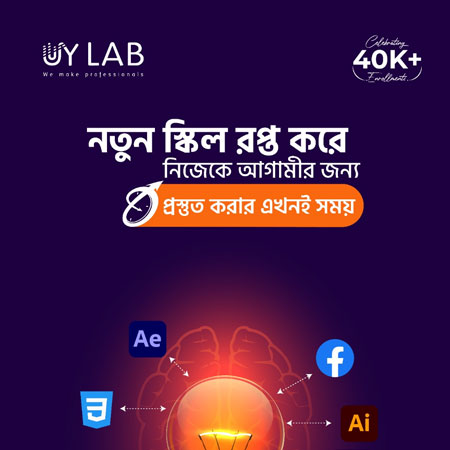Professional Graphic Design - Offline Course
in OFFLINE COURSESWhat you will learn?
Design Software Tutorials
Design Templates and Resources
Interactive Quizzes and Assessments
Case Studies and Examples
Online Design Communities
Portfolio Building Guidance
About this course
Welcome to Graphic Design Regular Offline Course (Friday) by UY Lab
In this course, you’ll learn the ins & outs of industry standard soft & practical skills of Graphic Design. This course is more focused on freelancing oriented marketplace works like Freelancer.com, Fiverr, 99 Designs etc. Building concepts to creating pixel perfect composition, everything is taught from scratch. Here’s a glimplse of the projects you’ll be tackling throughout the course:
- Character Design
- Pattee Composition, Facebook Cover Photo Resize
- Landscape Design
- Image Retouch
- Clipping Alphabet & Image Clipping Path
- Image Adjustments
- Login Page
- Design Business Card Design with Mockup
- Hair Masking using Alpha Chanel
- Vector Character Design
- Robi Logo and Wall Clock Design
- Sketch and Illustration
- Mesh, Film & Map Creation
- Google Chrome Logo and masking project
- 3D Revolve & Film Reel
- Logo Design Masterclass
- Office Identity with mockup
- Desk and Wall Calendar, Flyer, Brochure
- Product Packaging with Mockup
To handle the mentioned projects you’ll learn some of world’s most powerful Graphic Design softwares which includes:
- Adobe Photoshop
- & Adobe Illustrator
A professional Graphic Designer has a huge potentiality in freelancing marketplaces. There’re special tips & tricks to achieve success in freelancing career. In such classes we talk about rules & regulations of a marketplace, share experience & discuss the dos & don’ts. Here’s the marketplaces you’re going to explore:
- Freelancer
- Fiverr
- 99 Designs
Requirements
Access to computer or laptop
Stable internet connection
Dedication to learn
FAQ
Comments (0)
#Introduction to Graphic Design Industry
Embark on a visual journey as you delve into the dynamic realm of the Graphic Design Industry, where creativity and technology converge to shape captivating narratives and redefine visual communication.
#Introducing with Photoshop
Unlock the power of imagination with Photoshop, where digital artistry knows no bounds and every pixel becomes a canvas for your creative vision
#Photoshop Document Setup
Set the stage for your creative masterpiece with Photoshop's versatile document setup, where dimensions, resolution, and color palettes converge to bring your ideas to life with precision and flair
#Screen Mode
Navigate your design voyage seamlessly with Photoshop's Screen Modes, where you can tailor your workspace to focus on every detail, making the creative process immersive and efficient
#Zoom In & Out
Zoom in to uncover the intricate tapestry of details or zoom out for a panoramic perspective – Photoshop empowers you to control your view, ensuring every aspect of your creation is just as you envision
#Document Pan
Seamlessly traverse your canvas with the Document Pan feature in Photoshop, letting you explore and refine your design effortlessly, ensuring no corner of your creativity remains untouched
#Color Apply
Infuse life into your vision with the magic of Color Application in Photoshop, where every hue you apply transforms your artwork into an emotive masterpiece
#Selection Basic
Master the art of precision with Selection Basics in Photoshop, where the simple act of choosing opens the gateway to endless creative possibilities
#Layer Basic
Dive into the heart of composition with Layer Basics in Photoshop, where each layer unfolds a new dimension, empowering you to construct and refine your visual narrative with depth and finesse
#Undo and Redo
Time-travel through your creative process with the power of Undo and Redo in Photoshop, ensuring your artistic journey is not bound by mistakes but enriched by continuous refinement
#Document Save
Preserve your creative legacy effortlessly with Document Save in Photoshop, securing your artistic endeavors for the world to admire and cherish
#Selection Tools
Empowering your creative precision, Selection Tools in Photoshop are your artistic companions, letting you carve out and define elements with meticulous control and boundless potential
#Sub Selection
Refine and finesse your creative vision with Sub Selection in Photoshop, a tool that lets you sculpt and perfect specific areas, ensuring your masterpiece reflects the intricate details you imagine
#Feather
Softly blend the boundaries of your creativity using the Feather tool in Photoshop, seamlessly merging elements to create a harmonious and ethereal visual experience
#Anti-Alias
Elevate the aesthetics of your designs with the Anti-Alias feature in Photoshop, where jagged edges transform into smooth and polished lines, adding a touch of professional refinement to your creations
#Selection Style
Craft your visual narrative with individuality using Selection Styles in Photoshop, where you can define the character of your selections, imparting personality and flair to every element
#Crop Tool
Transform your canvas and composition effortlessly with the Crop Tool in Photoshop, allowing you to sculpt your visuals with precision and reshape your creative narrative
# Image Size
Command the dimensions of your creative universe with Image Size in Photoshop, where you hold the power to resize and reshape your visuals, adapting them to any platform or purpose
#Save for Web
Optimize your creations for the digital realm with 'Save for Web' in Photoshop, a gateway to preserving your artistic integrity while ensuring your visuals shine brilliantly across online platforms
#File Format
Select your canvas's digital identity with the right file format in Photoshop, where each format carries its own language, encoding your creativity to be displayed, shared, and celebrated
#Brush Tools Details
Unleash your artistic essence with the Brush Tools in Photoshop, each stroke a testament to your creativity, as you control not just color and texture, but also the very soul of your visual narrative
#Brush Setting
Elevate your creative expression with Brush Settings in Photoshop, where every stroke becomes a symphony of texture, opacity, and dynamics, allowing you to orchestrate your masterpiece with unparalleled precision
#Download Brush
Expand your artistic toolkit by downloading brushes in Photoshop, enriching your creative repertoire with a diverse array of textures, styles, and strokes that amplify your visual storytelling
#Create New Brush
Empower your creativity in Photoshop by sculpting new possibilities with the 'Create New Brush' option, where your artistic ingenuity takes shape with every stroke
#Spot Healing Brush Tool
Revitalize your visuals effortlessly with the Spot Healing Brush Tool in Photoshop, a magical eraser that seamlessly removes imperfections, leaving your creations blemish-free and captivating
#Healing Brush Tool
Restore and renew your images like an artistic healer with the Healing Brush Tool in Photoshop, erasing flaws while preserving texture and seamlessly blending in a touch of digital magic
#Patch Tool
Rewrite the canvas of perfection with the Patch Tool in Photoshop, as you effortlessly mend and transform areas, seamlessly stitching creativity and flawlessness into every corner
#Red Eye Tool
Banish the haunting glare of red eyes from your photos with the Red Eye Tool in Photoshop, revealing the true essence and emotion of your subjects with a single, precise click
#Clone Tool
Unleash your creative cloning prowess with the Clone Tool in Photoshop, allowing you to replicate and reimagine elements seamlessly, crafting visuals that echo your artistic vision
#Pattern Stamp Tool
Paint your canvas with intricate textures and patterns using the Pattern Stamp Tool in Photoshop, turning every stroke into a mosaic of creativity that adds depth and richness to your design
#Blur, Sharpen tools
Refine the essence of your visuals with the Blur and Sharpen tools in Photoshop, where you control the lens of perception, adding softness or clarity to evoke the perfect emotional resonance
#Dodge, Burn and Sponge Tools
Craft visual poetry with the Dodge, Burn, and Sponge tools in Photoshop, where you delicately sculpt light and shadow, infusing your images with depth, drama, and a touch of subtlety
#History Brush Tool
Paint with the echoes of time using the History Brush Tool in Photoshop, allowing you to selectively restore past states, infusing your artwork with layers of history and a unique artistic narrative
#Path Mode
Embrace precision and flexibility with Path Mode in Photoshop, where your artistic journey becomes a guided exploration, allowing you to define shapes and lines with unparalleled accuracy and finesse
#Shape Mode
Elevate your designs with Shape Mode in Photoshop, where geometric precision merges seamlessly with artistic imagination, enabling you to craft polished and impactful visuals that resonate with your creative essence
#Path Selection Tool
Navigate your artistic journey with precision using the Path Selection Tool in Photoshop, as you effortlessly manipulate and refine paths, sculpting your design with finesse and control
# Direct Selection Tool
Unleash your artistic precision with the Direct Selection Tool in Photoshop, offering a focused approach to editing paths and anchor points, ensuring your creative vision is shaped with meticulous accuracy
#Gradient Tool
Paint your canvas with the spectrum of emotions using the Gradient Tool in Photoshop, where colors merge in harmony, giving life to smooth transitions that evoke depth and vibrancy in your designs
#Paint Bucket Tool
Fill your creative canvas with a world of possibilities using the Paint Bucket Tool in Photoshop, effortlessly infusing your art with color and life, as each click transforms your vision into reality.
#Elevate your visuals to new heights with Image Adjustment in Photoshop, where every tone, hue, and contrast can be fine-tuned to manifest your artistic vision in its truest form.
#Type Tool
Compose your message with elegance and impact using the Type Tool in Photoshop, where fonts and text become brushstrokes of communication, weaving words into the fabric of your visual narrative
#Character Palette
Fine-tune the essence of your text with the Character Palette in Photoshop, where every letter is sculpted to perfection, letting you craft typography that speaks volumes about your creative intent
#Paragraph Palette
Shape the rhythm and flow of your written narrative with the Paragraph Palette in Photoshop, allowing you to orchestrate the arrangement and spacing of text, transforming words into a captivating visual symphony
#Eraser Tools
Unveil your creative vision by revealing or reshaping with the Eraser Tools in Photoshop, where every swipe becomes an act of refinement, allowing your art to emerge with clarity and precision
#Layer Lock
Secure your creative elements in place with Layer Lock in Photoshop, ensuring that your carefully crafted designs remain untouched and steadfast, preserving the essence of your artistic arrangement
# Layer Merge
Merge the layers of your creativity into a seamless symphony with Layer Merge in Photoshop, harmonizing elements to create a unified masterpiece that embodies the depth of your artistic imagination
#Layer Mode
Transform your creative canvas with Layer Modes in Photoshop, where blending options and effects intertwine to produce mesmerizing visual alchemy, breathing life and dimension into your designs
#Group and Ungroup
Organize and sculpt your creative universe with Grouping and Ungrouping in Photoshop, allowing you to seamlessly manage layers and maintain order while exploring the boundless horizons of your artistic vision
#Opacity and Fill
Control the magic of transparency with Opacity and Fill settings in Photoshop, where you can balance subtlety and vibrancy, crafting visuals that reveal layers of emotion and depth
# Masking
Unveil the art of controlled revelation with Masking in Photoshop, where you wield the power to selectively reveal, hide, or modify elements, turning your canvas into a realm of endless creative possibilities
#Clipping Mask
Elevate your designs with precision and finesse using Clipping Masks in Photoshop, where layers merge seamlessly to create harmonious compositions, ensuring that creativity flows within defined boundaries
#Blend Option
Transform your creative palette with Blend Options in Photoshop, where colors, textures, and elements converge to create captivating visual harmonies, blending and melding in ways that captivate the eye and evoke emotion
#Layer Adjustment
Sculpt the essence of your visuals with Layer Adjustments in Photoshop, where you delicately fine-tune colors, tones, and contrast, orchestrating a symphony of aesthetics that elevates your creative narrative
# Smart Layer
Elevate your workflow with Smart Layers in Photoshop, where your creativity gains intelligence and adaptability, allowing you to work non-destructively, experiment freely, and transform your designs with precision
#Align and Distribute
Bring harmony to your composition with Align and Distribute tools in Photoshop, where precision meets creativity, ensuring that every element finds its perfect place, creating a symphony of balanced design
# Puppet Warp
Infuse dynamic motion into your designs with Puppet Warp in Photoshop, where you can bend and twist elements, orchestrating a dance of creativity that defies gravity and reshapes imagination
#Discussing about design fundamentals of an advertisement
Exploring the design fundamentals of an advertisement unveils a world where clarity meets creativity, visual elements resonate with emotions, and strategic composition guides the viewer's journey toward meaningful engagement
#Edit Menu
The Edit menu in Photoshop serves as a digital palette of possibilities, offering tools to refine, reshape, and reimagine your creations, providing a gateway to precision and innovation in the world of design
#Select Menu
Navigate the realm of precision and control with the Select menu in Photoshop, where an array of tools empowers you to sculpt, isolate, and define elements, crafting a canvas of infinite possibilities
#Image Manu
Within the Image menu in Photoshop lies a tapestry of creative manipulation, allowing you to shape, enhance, and transform visuals, unveiling a world where imagination meets digital craftsmanship
# Filter MENU (Effects)
Explore the artistic realm within the Filter menu of Photoshop, where a spectrum of effects emerges, enriching your visuals with textures, distortions, and enhancements, breathing life into your creative vision
#Business Card Design: Live in Lab
Infuse innovation into networking with our cutting-edge Business Card Design: Live in Lab, where creativity and connection converge
#Advance Business Card Design & FREELANCER.COM Marketplace
Elevate your professional image with our advanced Business Card Design services, while exploring a world of talent and opportunity on the FREELANCER.COM Marketplace
#Flyer Document Setup, Design Policy and Mockup
From concept to reality, our Flyer Document Setup and Design Policy ensure your message takes flight, while our Mockup services bring your vision to life with stunning visualizations
#Basic Theory of Website and Web Interface Design (Web Template)
Unveil the artistry of the online realm through the Basic Theory of Website and Web Interface Design. Craft captivating Web Templates that seamlessly blend aesthetics and functionality, shaping digital experiences that leave a lasting impact
#Web Template Design with Live Trace
Reimagine Web Template Design with the power of Live Trace technology. Watch your concepts come to life as precision meets creativity, resulting in visually dynamic and interactive digital landscapes
#Chanel
Chanel: Where heritage meets haute couture, elegance finds its eternal home, and style is etched into every stitch
#Alpha Chanel
Alpha Chanel: Redefining innovation and setting new trends, where creativity is elevated to its prime
#Refine edge
Refine Edge: The digital artisan's toolkit for precision, where boundaries blur and perfection emerges
# Action
Where intention transforms into motion, shaping the course of outcomes
#Animation (Basic)
Breathing life into the static, unveiling a world of motion and storytelling
#Advertisement Animation
Captivate, communicate, and compel through the art of moving messages, where every frame sells a story
# Vanishing Point
Where perspective converges and imagination ventures into the depths of the unknown
#Outsourcing Class: Fiverr.com
Explore the world of possibilities with our Outsourcing Class, your gateway to tapping into Fiverr.com's global talent and expertise
#Problem Solving and Review Class
Empower your intellect with our Problem Solving and Review Class, where challenges become stepping stones and insights refine your path to mastery
#Photoshop Final Exam
Unlock your visual prowess in our Photoshop Final Exam, where creativity meets technique, and pixels transform into masterpieces
#Using the Welcome Screen
Navigate the creative realm seamlessly by harnessing the Welcome Screen, your gateway to boundless possibilities in the digital universe
# Comparison between Photoshop and Illustrator
Photoshop and Illustrator: Two Creative Titans Compared. While Photoshop reigns as the master of image manipulation and photo editing, Illustrator takes the throne in vector art and graphic design, offering distinct realms of creativity to fuel your artistic journey
# Introducing Vector Graphics
Introducing Vector Graphics: Where precision meets imagination, unlocking a realm of scalability and sharpness in visual expression
#Selection Basics
Mastering Selection Basics: Unveiling the Art of Precision in Design. Learn the finesse of selecting, isolating, and controlling elements with finesse, as you lay the foundation for your creative prowess
#Introducing Anchor Points
Anchoring Creativity: Unveiling the Power of Anchor Points in Design. Explore the cornerstone of vector artistry, as you manipulate and mold your creations with precision through the strategic placement of anchor points
# Introducing Fill and Stroke and Applying Color
Coloring Your Canvas: Unveiling Fill and Stroke, and the Art of Applying Color. Dive into the vibrant world of design as you learn to breathe life into your creations, mastering the interplay of fill and stroke to craft visually stunning compositions
#Introducing Illustrator Interface, Tool bar and setting new document
Dive into Design: Unveiling the Illustrator Interface, Tool Bar, and Document Setup. Embark on a journey of visual creation as you explore the Illustrator canvas, wield powerful tools, and craft your vision with precision and innovation
#Object/ Shape creation using basic shapes and pen tool
Crafting Brilliance: Unveiling Object and Shape Creation with Basic Shapes and the Pen Tool. Discover the artistry of design as you transform simple elements into intricate masterpieces, wielding the Pen Tool and basic shapes to shape your imagination
#Object Arrangement and working with object grouping, locking and hiding
Design Harmony: Exploring Object Arrangement and Management Techniques. Delve into the orchestration of design elements through grouping, locking, and hiding, forging a symphony of order and creativity on your canvas
#Using Undo/Redo, Guide, Grid and Saving a Document as native format of illustrator
Commanding Your Canvas: Harnessing Undo/Redo, Guiding Lines, Grids, and Saving Mastery. Empower your design journey by mastering essential tools that navigate the past, shape precision, and secure your creations in Illustrator's native embrace
# An overview of the color Palette
Colors Unveiled: Navigating the Palette of Possibilities. Embark on a chromatic journey as we explore the hues, shades, and tints that breathe life into your designs, revealing the art of color selection and harmonization
#Black VS Rich Black in the Color Palette
Ink Intensity: Black vs. Rich Black in the Color Palette. Uncover the subtleties that lie within these seemingly simple shades, as we delve into the science and art of achieving depth and vibrancy in your designs through the nuanced world of black
#Working with Swatches
Unleashing Swatches: Mastering Color Consistency and Efficiency. Dive into the world of Swatches as we explore the power of organized color libraries, streamlining your design process and elevating your creative output
# Introducing illustrator gradient and apply in object
Gradient Elegance: Introducing Illustrator's Gradient Tool for Object Enhancement. Journey into the realm of gradual transitions and visual depth, as you learn to wield gradients to amplify the impact of your design elements
#Using Swatches for gradient
Swatches Transformed: Elevating Gradients with Color Harmony. Discover the fusion of Swatches and gradients, as you create captivating visual transitions that seamlessly blend hues, creating stunning color harmonies within your designs
# Introducing Object Transformation and working with scale, rotate and free transform tool
Transformative Artistry: Unveiling Object Manipulation and the Power of Scale, Rotate, and Free Transform Tools. Embark on a journey of metamorphosis as you learn to reshape and reimagine your design elements, breathing life into your creations with precise control and creative freedom
#Copy forward and Copy Backward (Ctrl+F, Ctrl+B) and transform again (Ctrl+D)
Efficiency in Motion: Copy Forward, Copy Backward, and Transform Again Shortcuts. Explore the art of rapid iteration and duplication with Ctrl+F, Ctrl+B, and Ctrl+D, turning repetition into a tool for design evolution
#Moving objects and Increments
Object Mobility and Incremental Mastery: Navigating the Art of Movement and Precise Shifting. Dive into the world of object manipulation, exploring the finesse of repositioning and controlled increments that breathe life into your designs
#Using the Offset Path Dialogue Box
Design Precision Unveiled: Mastering the Offset Path Dialogue Box. Discover the gateway to creating intricate outlines and dynamic effects as we explore the possibilities that arise from this powerful Illustrator tool
#Drawing with the Pen Tool
Sketching Precision: Unleashing Creative Mastery with the Pen Tool. Embark on a journey of handcrafted artistry as we delve into the art of drawing with the Pen Tool, sculpting your vision with finesse and precision
# Modifying a Path and understanding Open and Close Path
Path Shaping Artistry: Exploring Path Modification and the Nuances of Open and Closed Paths. Journey into the heart of vector manipulation as we dissect the intricacies of altering paths and unravel the magic of open and closed shapes within your designs
#Making Use of the Join command
Seamless Connections: Harnessing the Join Command for Polished Designs. Explore the art of harmonious shape integration as we dive into the capabilities of the Join command, enabling you to create smooth transitions and refine the edges of your design elements
#Modifying and Converting Anchor Points
Anchor Point Mastery: Sculpting Shapes through Modification and Conversion. Uncover the transformative power of anchor points as we explore the techniques to modify and convert them, molding your designs with precision and creativity
#Introducing Eraser, Scissors and Knife tools
Crafting Precision: Introducing the Eraser, Scissors, and Knife Tools. Delve into the realm of surgical precision as we unveil the tools that cut, shape, and refine your designs, allowing you to carve intricate paths to artistic perfection
#Share Tools
Collaboration Amplified: Sharing Tools for Seamless Design Workflows. Explore the tools that bridge the gap between designers, fostering collaboration, and streamlining the process of sharing ideas, resources, and inspiration
#Reshape Tools
Reshaping Possibilities: Unveiling the Art of Transformation with Reshape Tools. Embark on a journey of creative evolution as we delve into the array of tools that enable you to mold, reshape, and refine your design elements with fluidity and finesse
# An Overview of Gradient Mesh
Exploring Depth and Dimension: An Overview of the Gradient Mesh Technique. Dive into the world of visual complexity as we unveil the Gradient Mesh method, allowing you to infuse your designs with multidimensional textures and intricate shading, elevating your artwork to new heights
# An Overview of Stroke Palette
Where Lines Transform from Simple to Striking
#Explanation of Stroke Cap, Stroke Join and Stroke Dash & Gap
Mastering Line Elegance: Delving into Stroke Cap, Stroke Join, and Stroke Dash & Gap for Seamless Design Precision
#Introducing to the Pathfinder & Pathfinder Operations
Unlocking Design Alchemy: Introducing Pathfinder & Its Transformative Operations, where shapes fuse, merge, and metamorphose, elevating your creations to a realm of boundless possibilities
#Cropping, United and Arranging
Design Refinement: Navigating Cropping, Uniting, and Arranging for Harmonious Composition, where elements meld, cohesion emerges, and your vision takes structured form
#Shape Builder Tool
Shape Builder Tool: Bridging the Gap Between Creativity and Precision, Where Shapes Merge and Transform, Empowering You to Craft with Unparalleled Fluidity
#Creating Custom Gradients via Blending
Creating custom gradients via blending allows you to craft unique visual or thematic transitions by seamlessly merging distinct elements, colors, or concepts, resulting in a harmonious fusion of creative expression
#Customizing Blends for Specific Shapes.
Tailoring blends for specific shapes empowers you to artistically adapt gradients, textures, and colors to conform flawlessly to the contours of your chosen shapes, enhancing visual appeal and ensuring a truly personalized and captivating design
#Changing the shape of Customized Blends
Transforming the shape of customized blends opens up a realm of design possibilities, enabling you to dynamically reshape gradients, colors, and patterns to suit evolving creative visions, and ensuring your designs remain versatile and adaptable across various contexts
#Masking Edges with clipping masks
Masking edges with clipping masks is a technique that enables you to precisely control the visibility of elements within a defined area, ensuring seamless integration of visuals while maintaining clean and polished edges, resulting in a professional and focused design presentation
#Masking the Shape of Customized Blends
Masking the shape of customized blends allows you to confine the gradient, texture, or color transitions to a specific outline or form, resulting in a visually striking effect where the blend conforms precisely to the desired shape, enhancing the overall aesthetic and impact of your design
#Outsourcing Class:Graphic River
Unlock the power of efficient design delegation with our Outsourcing Class: Graphic River, where you'll master the art of leveraging top-tier graphics from GraphicRiver, streamlining your projects for maximum impact and creativity
#Discussing Type Tool
Delve into the world of typography and design finesse as we explore the intricacies of the Type Tool, enabling you to craft stunning visual narratives with precision and creativity
#Explaining Character Palette
The Character Palette: Your gateway to refining text aesthetics, offering a spectrum of controls for font, size, spacing, and style, ensuring your typography aligns perfectly with your design vision
#Text with Paragraph Palette
Unlock the potential of your written content using the Paragraph Palette, a tool that empowers you to shape text layout, alignment, spacing, and indentation, creating visually captivating and well-structured compositions
#Text Wrap
Text wrap, a dynamic design technique, lets you seamlessly integrate text around images or objects, adding depth and sophistication to your layouts while enhancing visual storytelling
# About Brush Tool
Unleash your artistic vision with the Brush Tool, a digital paintbrush that empowers you to add color, texture, and creativity to your designs, making every stroke a masterpiece
#Accessing Symbol Libraries
Open the door to endless design possibilities by accessing symbol libraries, where a wealth of pre-designed elements awaits, allowing you to expedite your creative process and elevate your designs with ease
#Creating Symbols
Empower your design consistency and efficiency by creating symbols – reusable elements that streamline your workflow, ensuring uniformity and ease of editing throughout your project
#Applying Symbols with Symbol Spray Tool
Elevate your design game with the Symbol Spray Tool, enabling you to effortlessly apply and arrange multiple instances of symbols, infusing your creations with dynamic and captivating visual elements
#Modifying Symbols with Symbol Tools
Experience unparalleled design flexibility using Symbol Tools, which empower you to effortlessly modify and refine symbols, ensuring your visuals remain dynamic and adaptable while maintaining a consistent aesthetic
• Overview on Transparency Palette.
• Blend mode.
• Creating Opacity Mask.
#Applying and Adjusting the Extrude and Bevel effect.
Add a new dimension to your designs with the Extrude and Bevel effect, effortlessly applying depth and realism. Fine-tune this effect to achieve the perfect balance of depth and dimensionality, elevating your visuals to a new level
#Mapping the Artwork onto the Revolve effect.
Transform your artwork seamlessly with the Revolve effect, allowing you to map your design onto a 3D surface and watch it come to life. Achieve mesmerizing transformations by precisely aligning your artwork with the curvature, opening doors to captivating visual experiences
#Using Effects and appearances.
Unleash your creativity with the power of effects and appearances, where you can effortlessly enhance and transform your designs by applying a diverse array of visual treatments, turning ordinary elements into extraordinary visual statements
# Applying effectsInfuse your designs with captivating allure by applying a variety of effects, from subtle enhancements to bold transformations, breathing life into your creative visions with just a few clicks
#Multiple fills & strokes on a path
Illustrator traditionally supports a single fill and stroke per path, though creative layering and effects can simulate the appearance of multiple fills and strokes
# File, Edit, Object, Type, Select, View and Window.
File, Edit, Object, Type, Select, View, and Window are common menu categories found in software applications, each offering a range of functions for tasks such as managing files, editing content, working with objects, formatting text, selecting elements, adjusting views, and controlling the interface layout
#Project: Logo Design
Project: Logo Design - Where creativity and brand identity intersect to create a visual masterpiece that speaks volumes in a single image
#Project: Logo Design Live Work - Crafting visual narratives that breathe life into brands and work harmoniously to tell their stories
#Project: Business Card, Letter Head and Envelope Design
Project: Elevating Impressions - Crafting cohesive and captivating designs for business cards, letterheads, and envelopes that leave a lasting mark in every exchange
#Project: Desk/ Wall Calendar, Flyer
Project: Time & Vision Fusion - Merging functionality and aesthetics seamlessly in desk/wall calendars and flyers to keep schedules organized while making an impactful visual statement
#Project: Brochure Design & Behance Portfolio Creation
Project: Brochure Brilliance & Digital Showcase - Transforming ideas into captivating brochures and curating a stunning Behance portfolio to exhibit design prowess and creative finesse
#Project: T-shirt & Product Packaging Design
Project: Wearable Artistry & Packaging Panache - Infusing T-shirts with creative expression and crafting product packaging that entices and delights, merging style with substance
#upwork.com Marketplace
Navigating the Digital Talent Oasis - Harnessing the power of Upwork.com's marketplace to connect skilled professionals with diverse projects, fostering collaboration in the global digital landscape
#Adobe Illustrator Exam
Adobe Illustrator Exam - A test of vector mastery, where proficiency in design, precision, and creativity combine to demonstrate expertise in crafting visual wonders using Adobe's powerful software
#Object Arrangement and working with object grouping, locking and hiding
Object Arrangement and Mastering Visual Harmony: Choreographing the design orchestra through precise object arrangement, orchestrating group dynamics, securing artistic integrity with locking, and revealing design secrets with controlled hiding
#Guide, Grid and saving document as a native format of InDesign
Guiding Precision, Grids of Structure, and Format Preservation: Employing guiding lines for design accuracy, harmonizing elements through grid alignment, and safeguarding creative essence by saving your masterpiece in InDesign's native format for enduring brilliance
#Introducing with InDesign
Embark on Creativity's Canvas with InDesign - Unveiling the dynamic world of Adobe InDesign, where layouts come to life, and design possibilities are boundless, in a journey of visual storytelling
#Comparison between Illustrator and InDesign
Illustrator and InDesign, two pillars of Adobe's creative arsenal, cater to distinct design needs — Illustrator empowers artistic finesse with vector mastery, while InDesign orchestrates the symphony of layout and typography for visually compelling publications
#InDesign Document Setup
InDesign Document Setup - Crafting the Canvas of Creativity: Unveiling the intricacies of page dimensions, margins, bleeds, and grids to sculpt a structured foundation for your design masterpiece in Adobe InDesign
#Screen Mode/Display Mode
Screen Mode/Display Mode - Illuminating Your Design Realm: Exploring the diverse perspectives of Adobe software, toggling between Normal, Preview, and Presentation modes to tailor your creative experience and focus on design precision
#Zoom In & Out
Zoom In & Out - Navigating Perspectives: Adapting your view in the design cosmos, utilizing the art of zoom to scrutinize intricate details or grasp the bigger picture in your creative journey
#Undo and Redo
Undo and Redo - The Timelines of Creation: Harnessing the power to rewrite design history, gracefully retracing steps with 'Undo' and leaping forward with 'Redo' as you refine your visual narrative
#Object/Shape Creation using basic shapes
Object/Shape Creation using Basic Shapes - Sculpting Simplicity into Sophistication: Harnessing the elemental tools to construct intricate designs, merging basic shapes into complex visual narratives using precision and creativity
#Newspaper Design: Live in Lab
Newspaper Design: Where Creativity Meets Current Events - Exploring the dynamic realm of newspaper layout design, where real-world stories and visual aesthetics converge in a live laboratory of information and artistry