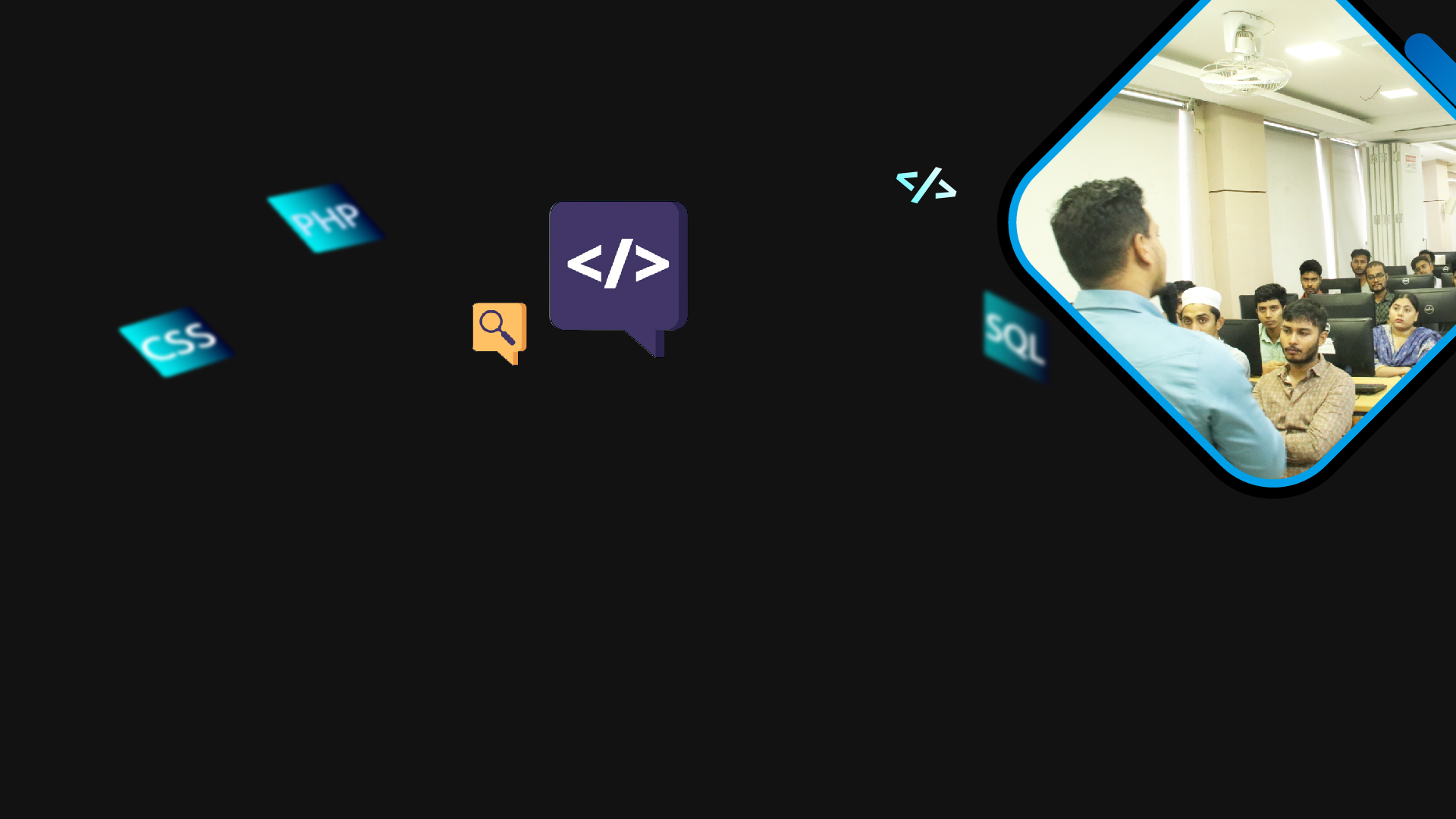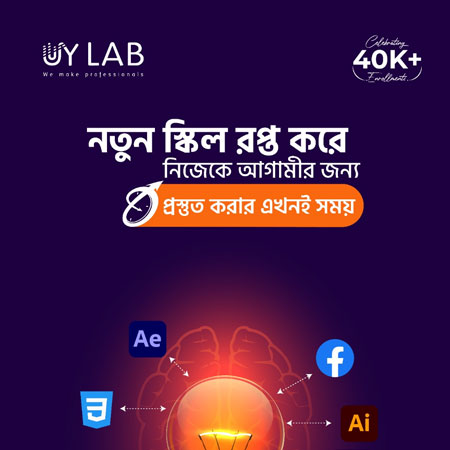Professional Web Design and Development - Offline Course
in OFFLINE COURSESWhat you will learn?
Learn how to structure web content
Master the art of creating websites
Gain skills in Front-End Development
Discover server-side scripting languages Back-End Development
Explore popular Web frameworks
Understand version control systems like Git
Web Hosting and Deployment
Database Management
Gain knowledge of popular CMS platforms
Freelancing Tips for Web design and development
About this course
Web design is what creates the overall look and feel when you’re using a website. It’s the process of planning and building the elements of your website, from structure and layout to images, colors, fonts and graphics. In this course, you’ll be introduced to the boundless world of web designing with the following things:
- HTML Basic tag and Creating html file and syntax
- HTML all tags & all attributes
- Use Marquee tag & all attributes
- Create and linking external CSS file
- Creating External CSS File Change HTML View
- Creating Dropdown menu with icons
- Creating webpage (Menu, Background image, etc.)
- Personal portfolio making
- Bootstrap Grid system and all components use
- PSD web page requirement base slice
- Landing Page Design with Standard coding structure
- Responsive all screen personal portfolio
- Working with jQuery
- Using jQuery plugin in landing page
- Content management system
- Creating a newspaper site
- Elementor page builder
- Introduction to woo commerce theme
- Introduction to e commerce theme
Working Areas
- Fiverr
- Freelancer
- Local marketplace
To ease the learning process of our students we provide class recordings with necessary materials for practicing. But before proceeding to next recording, a trainee should must complete assignments of previous class. Instructor will approve & evaluate the assignments.
Contact us for any support/query: 01783-838382 | support@uylab.org
Requirements
Access to computer or laptop
Stable internet connection
Dedication to learn
Problem-Solving Skills
Communication Skills
FAQ
Comments (0)
#What is web design ?
Web design encompasses the creative process of crafting visually engaging and user-centric layouts for websites, optimizing both aesthetics and user experience. It combines elements like layout, typography, colors, and navigation to convey information effectively and interactively.
#Basic Concept of web design?
Web design entails arranging visual elements and content thoughtfully to create user-friendly and visually appealing websites, harmonizing aesthetics with usability. It revolves around layout, typography, colors, and navigation for an effective online presence.
#Why you would work as a web designer?
Working as a web designer allows you to blend your artistic creativity with technical skills, shaping digital spaces that engage users and convey messages effectively, while contributing to the ever-evolving landscape of online communication. It's a profession that bridges design and technology, offering a platform to bring your visual ideas to life on the web.
#What is responsive web design and responsive website?
Responsive web design refers to creating websites that automatically adapt and adjust their layout, content, and design elements to provide an optimal viewing experience across various devices and screen sizes, ensuring usability on both desktop and mobile devices.
#Difference between web design and development
Web design is about creating the visual layout, aesthetics, and user interface of a website, while web development involves coding and programming to bring that design to life, adding functionality and interactivity.
#Startup web design
Startup web design involves crafting compelling online presences for newly established businesses, focusing on efficient user experiences and impactful branding to help startups establish a strong digital foundation and connect with their target audience effectively. It's about translating a startup's unique vision into a visually appealing and functional website that supports growth.
#What is HTML and HTML 5?
HTML (Hypertext Markup Language) is the standard coding language used to create the structure and content of webpages. HTML5 is the latest version of HTML, introducing new features like improved multimedia support, semantic elements, and enhanced capabilities for creating interactive and dynamic web content.
#Website design tools.
Website design tools are software applications that facilitate the creation of web designs, providing features for layout creation, visual design, prototyping, and collaboration, such as Adobe XD, Figma, Sketch, and InVision.
#File extension
A file extension is a suffix added to a filename that indicates the format or type of the file, helping both computers and users identify the content and the appropriate software to open it, such as ".jpg" for images or ".pdf" for documents.
# Editor and Browser
An editor is a software used to write, modify, and manage code or content, while a browser is an application that interprets and displays web content, allowing users to access and interact with websites and online resources.
#HTML Syntax
HTML syntax refers to the set of rules and conventions that dictate how HTML code should be structured and formatted, enabling web browsers to interpret and display content correctly on webpages.
#Head and Body
In HTML, the "head" section contains metadata and information about the document, while the "body" section holds the visible content of a webpage that users interact with when browsing the site.
#Basic Tags
Basic HTML tags are fundamental elements that define the structure and content of a webpage, including headings (-), paragraphs (
), links (), images (), and lists (
,
, ).
#Headin Tag
The HTML heading tag (-) is used to define different levels of headings, giving structure and hierarchy to content on a webpage.
#HTML single and double tag
In HTML, single tags (e.g., ,
) are self-contained elements without closing tags, while double tags (e.g.,
, ) have an opening and a corresponding closing tag to enclose content and define the element's scope.
#HTML Comments
HTML comments are used to add explanatory notes within the code that are not displayed on the webpage, providing context for developers and helping them understand the purpose of specific code segments.
#HTML list
HTML lists (
- ,
- ,
- ) allow you to organize and present content in a structured manner, with unordered lists (
- ) creating bullet-point lists and ordered lists (
- ) creating numbered or lettered lists, using list items (
- ) to define each list item.
#Elements and Attributes
HTML elements are the building blocks that structure and define content on a webpage, while attributes provide additional information about elements, enhancing their behavior or appearance, such as specifying image sources or linking URLs.
#Find out HTML 5 tags
HTML5 introduced new tags like , , , , , and that provide semantic meaning to website structure, aiding accessibility and improving search engine optimization.
#Different types of images.
HTML supports different types of images, including JPEG ( ) for photos, PNG (
) for photos, PNG ( ) for transparency and quality, and GIF (
) for transparency and quality, and GIF ( ) for simple animations, each catering to specific visual and functional needs on webpages.
) for simple animations, each catering to specific visual and functional needs on webpages.
#Form design
Form design in HTML involves creating interactive sections with elements like , , , and to collect user input, enabling tasks such as submitting data, registration, and feedback collection on websites.
#Input Types
HTML input types () allow diverse user interactions, including text input, checkboxes, radio buttons, and more, enhancing forms with specialized input fields tailored to specific data requirements and user experiences.
#Form Elements
Form elements in HTML (, , , , etc.) provide a structured way to create interactive fields for user input, facilitating data submission, user feedback, and various types of interactions on webpages.
#Marquee tag.
The tag in HTML, although not recommended for modern web design, was used to create scrolling text or images within a webpage, adding dynamic movement but often leading to distracting and outdated visual effects.
#Audio and Video tag
The and tags in HTML enable seamless embedding of audio and video content directly into webpages, allowing users to play and enjoy multimedia content without needing external plugins or applications.
#Iframe Design
The tag in HTML permits embedding external content, like other webpages or media, within a designated frame on a webpage, facilitating seamless integration of dynamic elements from different sources.
#How to use Google map?
To use Google Maps on a webpage, you can embed it using an code provided by Google Maps, specifying the map's location and desired settings, allowing visitors to view and interact with the map directly on your website.
#How to use YouTube video?
To include a YouTube video on your webpage, you can use an code provided by YouTube, embedding the video's URL, allowing visitors to watch the video directly on your site without needing to navigate to YouTube.
#How to use W3C Compatible Coding?
To ensure W3C (World Wide Web Consortium) compatibility in coding, follow web standards and guidelines provided by W3C, using valid HTML, CSS, and other technologies to create websites that work consistently across different browsers and devices, promoting accessibility and interoperability.
#What is table?
In HTML, a table () is a structured layout that organizes content into rows and columns, commonly used to display tabular data such as charts, grids, or comparisons on webpages.
#Table attribute
Table attributes in HTML, like or , provide additional information to control the appearance and behavior of tables and their cells, enhancing the presentation and functionality of tabular data on webpages.
#Table layout design
Table layout design in HTML involves structuring and styling tables using elements like , , , and , along with CSS properties, to create organized and visually appealing arrangements of data or content on a webpage.
#What is nested table
A nested table in HTML is a table structure that is placed within the cells of another table, allowing for more complex layouts and the organization of data into multiple levels of rows and columns within a single table structure.
#Why use nested table
Nested tables are used to create intricate and structured layouts, particularly when content requires a combination of rows and columns that can't be achieved easily with a single table. They help organize complex data, images, or designs within cells, offering greater flexibility in designing and presenting content on webpages.
#Nested table layout.
Nested table layout involves placing one table structure inside the cells of another table, enabling the creation of intricate and organized designs where content is arranged into multiple levels of rows and columns, offering a versatile approach to structuring complex web layouts.
#Introduction to CSS – CSS3 (Cascading style sheet)
Introduction to CSS – CSS3: Master the art of design and layout control with Cascading Style Sheets, unleashing the power of CSS3 for stunning web transformations and enhanced user experiences.
# Syntax of CSS
Delve into the elegance of CSS syntax, where selectors, properties, and values converge to orchestrate the visual harmony of web pages
#How to use CSS in website (Inline/ Internal/ External).
Discover the versatility of incorporating CSS into websites through inline, internal, and external methods, shaping your digital masterpiece with precision and efficiency.
#How to link External CSS?
To link an external CSS stylesheet to an HTML document, you can use the `` element within the `` section of your HTML code. This element should have the `rel` attribute set to "stylesheet", the `type` attribute set to "text/css", and the `href` attribute pointing to the URL of the CSS file you want to link. This way, your HTML file can reference and apply the styles from the external CSS file to your web page.
#Introduction to Selector
Selectors in CSS are used to target and apply styles to specific HTML elements. They define the elements to which a set of CSS rules should be applied. Selectors can be based on element names, classes, IDs, attributes, and more. By using selectors, you can control the presentation and layout of your web page, making it visually appealing and well-structured.
#Different Between Id & Class
An "id" is a unique identifier in HTML used to target a single element with specific styles or functionality, while a "class" is a reusable identifier that can be applied to multiple elements, allowing them to share the same styles or behavior.
#Important Property of CSS.
The "important" property in CSS is used to give a style declaration higher priority than other conflicting styles, ensuring that the specified style is applied even if other styles have been defined for the same element.
#Div Introduction
In HTML, the `
` (short for "division") is a container element used to group and structure other HTML elements together, making it easier to apply styles or manipulate content as a unit within a web page.
#Margin and Padding Property Discussion
The "margin" property in CSS controls the space outside an element's border, while the "padding" property controls the space between an element's content and its border, influencing layout and spacing within web design.
#CSS Based Website Layout Design
CSS-based website layout design involves using CSS (Cascading Style Sheets) to structure and position the various elements of a webpage, creating visually appealing and responsive layouts that adapt to different screen sizes and devices.
#Float
The "float" property in CSS is used to position an element to the left or right of its containing element, allowing other content to wrap around it.
#Type CSS.
Inline css
Inline CSS involves applying styles directly to individual HTML elements using the "style" attribute, allowing for immediate styling but often leading to less maintainable and organized code compared to external or internal CSS.
Internal css
Internal CSS is defined within the `
#Flex box
Flexbox, a CSS layout model, enables creating flexible and efficient layouts within a container, using properties like "display: flex" on the container and various alignment and distribution properties to arrange its child elements dynamically along the main and cross axes.
#Creating Menu & Dropdown Menu
Creating a menu and dropdown menu in web design involves using HTML and CSS to structure and style a navigation bar, with dropdown menus using CSS properties like "display" and "position" to control the visibility and placement of additional menu options when hovering or clicking.
#Position
The "position" property in CSS determines how an element is positioned within its containing element, offering options like "static", "relative", "absolute", "fixed", and "sticky" to control the element's layout behavior on a web page.
#Fixed
The "position: fixed" CSS property keeps an element fixed at a specific position on the viewport, regardless of scrolling, creating a persistent element such as a navigation bar that remains visible as the user scrolls through a webpage.
#Relative
The "position: relative" CSS property positions an element relative to its normal position in the document flow, allowing adjustments using properties like "top", "right", "bottom", and "left", without disrupting the layout of other elements.
#Absolute.
The "position: absolute" CSS property positions an element precisely within its nearest positioned ancestor or the document's viewport, allowing for precise placement and layering of elements within a container or webpage.
#Sticky.
The "position: sticky" CSS property combines features of "relative" and "fixed" positioning, creating an element that behaves as "relative" within its normal position but becomes "fixed" when it reaches a defined scroll position, providing a sticky effect as the user scrolls.
#Icon
Icons in web design are small graphical representations that symbolize actions, objects, or concepts, enhancing user interfaces by providing visual cues and aiding in easy recognition and interaction with various elements and functionalities on a webpage.
#Font
Fonts in web design refer to the specific typefaces or styles used to display text content on a webpage, contributing to the overall aesthetics and readability of the page's design and enhancing the user's visual experience.
#Input box styling
Input box styling in web design involves using CSS to customize the appearance of form input elements, such as text fields and buttons, by applying properties like "border", "background-color", and "padding", ensuring a cohesive and visually appealing user interface.
#Background Image
A background image in web design is a visual element applied to the background of an HTML element using CSS, enhancing the aesthetic appeal of a webpage and contributing to the overall design and atmosphere of the site.
#Parallax Effect
The parallax effect in web design is a scrolling technique where background and foreground elements move at different speeds, creating a visually engaging and immersive experience that adds depth and dimension to a webpage as the user scrolls.
#Background Position set in webpage
Background position in web design involves using the CSS property "background-position" to specify the exact placement of a background image within its containing element, allowing precise control over where the image is positioned, such as "top left", "center", or "bottom right".
#Border and Rounded Corner
Borders and rounded corners in web design are implemented using CSS. "Border" lets you define the style, width, and color of an element's border, while "border-radius" creates smooth edges for elements, enhancing the visual appeal and design of a webpage.
#Gradient & Shadow
Gradients and shadows in web design are CSS techniques. "Gradient" employs the "background-image" property to blend colors smoothly, while "shadow" uses properties like "box-shadow" to add depth and dimension, enhancing the visual appeal and realism of elements on a webpage.
#Transition & Transformation
Transition and transformation are CSS features for web design. "Transition" involves using properties like "transition-property" and "transition-duration" to create smooth animations between different states of an element, enhancing user interactions. "Transformation" utilizes properties like "transform" to apply scaling, rotating, and other 2D or 3D effects to elements, enabling dynamic visual changes.
#Practcal Exam (1hour) HTML & CSS
A practical exam lasting one hour on HTML and CSS typically assesses your ability to create a webpage, structure content using HTML elements, and apply styling using CSS properties. This test evaluates your proficiency in combining both languages to construct a functional and visually appealing webpage within a limited timeframe.
# HTML & CSS Problem Solving Class
An HTML & CSS problem-solving class equips participants with skills to troubleshoot and resolve challenges encountered while coding webpages. This class focuses on diagnosing issues related to structuring content, applying styles, and ensuring cross-browser compatibility, enhancing students' ability to create robust and effective web designs.
#HTML & CSS Revision
HTML & CSS revision involves reviewing and practicing the fundamental concepts of HTML and CSS to reinforce knowledge and improve skills in creating structured web content and applying styles effectively, ensuring a strong foundation for web development projects.
#Overview of Responsive Web Design (RWD)
Responsive Web Design (RWD) is an approach in web development that focuses on creating websites that adapt and respond fluidly to various screen sizes and devices. This is achieved through the use of flexible layouts, media queries, and CSS techniques, ensuring an optimal user experience across desktops, tablets, and mobile devices.
#Working with viewport
Working with the viewport in web design entails using the "viewport" meta tag and CSS properties like "width" and "height" to control how content is displayed within the user's browser, ensuring proper scaling and responsiveness for different devices and screen sizes.
#Practicing Media Queries
Practicing media queries involves honing your ability to create responsive web designs by using CSS media queries to adapt the layout and styling of web content based on different screen sizes and devices, resulting in an optimal user experience across various platforms.
#Responsive Breakpoint
Responsive breakpoints are specific screen widths at which the layout and styling of a webpage adjust using CSS media queries, enabling designers to optimize the user experience and design for different device sizes by modifying elements, content arrangement, and navigation.
#Screen size
Screen size refers to the dimensions of a device's display, typically measured in pixels. It plays a crucial role in responsive web design, as layouts and styles are adjusted to accommodate different screen sizes, ensuring that websites look and function well on a variety of devices, from small smartphones to large desktop monitors.
#Desktop or Laptop (1200px)
Designing for desktop or laptop screens with a width of 1200 pixels involves creating layouts and styles that make efficient use of the available screen space, providing a visually appealing and user-friendly experience on larger screens.
#Tablets (992px).
Optimizing for tablets with a width of 992 pixels involves crafting responsive designs that ensure comfortable navigation and readability on these mid-sized screens, enhancing the user experience for users accessing your website through tablet devices.
#Landscape (768px).
Tailoring designs for landscape-oriented devices with a width of 768 pixels requires thoughtful layout adjustments to accommodate the wider but still relatively compact screen, guaranteeing a seamless and engaging browsing experience when users view your website in landscape mode.
#Portrait Phone (576px).
Creating designs for portrait-oriented phones with a width of 576 pixels involves optimizing content and layout to fit within the narrower screen, ensuring that users have a smooth and visually appealing experience when browsing your website on their mobile devices.
#Responsive Some Section.
Implementing responsive design for specific sections of a webpage involves using CSS media queries to apply customized styles or rearrange content based on the user's screen size, ensuring that those sections maintain usability and aesthetics across various devices and orientations.
#Live Project
A live project in web development refers to a real-world project that is actively being worked on and accessible online. It provides hands-on experience, allowing developers to apply their skills and knowledge to create functional websites, gain practical insights, and showcase their work to a broader audience.
# HTML CSS Live Project
An HTML and CSS live project involves creating a fully functional website by combining HTML for content structure and CSS for styling. This practical experience enables developers to apply their skills, design user-friendly interfaces, and demonstrate proficiency in building webpages that are visually appealing and responsive to various screen sizes.
# HTML & CSS 3-4 Section.
In an HTML & CSS project involving 3-4 sections, you would structure and style a webpage by dividing it into distinct content areas using HTML elements, while applying CSS to ensure consistent design, layout, and responsiveness across these sections, contributing to a cohesive and organized web presentation.
#Responsive CSS Framework
A responsive CSS framework simplifies web design by providing pre-built styles that adapt to various screen sizes.
#Bootstrap.
Bootstrap is a popular front-end framework for creating responsive and visually appealing websites.
#Foundation.
Foundation is a responsive front-end framework that aids in building intuitive and customizable web interfaces.
#Boilerplate.
Boilerplate offers a starting point for web projects, featuring reusable code and best practices.
#Material UI
Material UI is a React UI framework implementing Google's Material Design for creating stylish and consistent user interfaces.
#Why use Bootstrap
Bootstrap streamlines web development with its pre-designed components and responsive grid system.
#Install Bootstrap update
To update Bootstrap, replace old files with new version's files in your project directory.
#Discuss about Bootstrap Layouts
Bootstrap offers flexible layouts with its grid system, allowing easy creation of multi-column designs and responsive structures for web pages.
#Bootstrap Grid System
Bootstrap's grid system is a responsive layout tool that arranges content in a structured format across various screen sizes.
#Bootstrap all Components
Bootstrap provides a comprehensive set of pre-designed UI components for building modern websites and applications.
#Fully Customize Bootstrap Navbar
You can fully customize the Bootstrap navbar by adjusting its styling, structure, and behavior to align with your design objectives.
#Fully Customize Bootstrap Slider
The Bootstrap slider can be extensively customized using various options and CSS to match your design preferences.
#Photoshop
Photoshop is a widely used software for editing images and creating visual content with a range of tools and features.
#What is Photoshop?
Photoshop is a versatile software for editing images, creating graphics, and applying various visual effects and adjustments.
#Basic concept of Photoshop
Photoshop is a powerful graphic editing software used for manipulating images, creating artwork, and enhancing visuals through layers, tools, and effects.
#Introduction Photoshop tools
Photoshop tools encompass a variety of functions for tasks like selection, drawing, editing, and applying effects within the software.
#PSD convert system
PSD conversion transforms Photoshop designs into functional web formats like HTML/CSS, enabling them to be displayed and interacted with online.
# Photoshop image slice
Photoshop image slicing involves dividing a design into smaller sections for web optimization and easier coding.
#Pick PSD Color and Fonts
Choosing PSD colors and fonts involves selecting the appropriate color schemes and typography styles to maintain design consistency and visual appeal.
#CSS-3 Animation
CSS3 animation allows the creation of dynamic and engaging web elements through style-based animations without JavaScript.
#Animate.css Plugins
Animate.css is a library providing ready-made CSS animations that can be easily applied to elements, enhancing website interactivity.
#PSD to HTML Basic
PSD to HTML is the fundamental process of converting a Photoshop design into a functional HTML web page for online display.
#PSD to HTML Advanced
PSD to HTML advanced involves intricate coding and optimization to create a fully responsive and feature-rich website from a Photoshop design.
#PSD to Bootstrap Part 1
PSD to Bootstrap Part 1 involves converting a Photoshop design into a structured HTML/CSS layout using the Bootstrap framework.
#PSD to HTML Advanced
PSD to HTML Advanced entails complex coding techniques and responsive design implementation for transforming a Photoshop design into a feature-rich and adaptable web page.
#PSD to Bootstrap Part 2
PSD to Bootstrap Part 2 extends the process by integrating dynamic components, JavaScript functionality, and refining responsive behavior within the Bootstrap framework.
#PSD to HTML Advanced
PSD to HTML Advanced encompasses intricate coding, interactive elements, and responsive design integration, elevating a Photoshop design to a sophisticated web interface.
#PSD to Bootstrap
PSD to Bootstrap involves transforming a Photoshop design into a responsive and interactive web layout using the Bootstrap framework's components and features.
#Full Website Responsive CSS
Developing a complete, responsive website using CSS entails designing web pages that smoothly adjust to various devices and screen dimensions for optimal user experience.
#Full Website Responsive Bootstrap
Creating a full website with responsive design using Bootstrap involves crafting a multi-page online presence that adapts fluidly to different screen sizes.
#4 Hour Special Class
The 4-hour special class offers focused and intensive learning on a specific topic or skill within a limited time frame.
#All Student PSD to HTML Full File Lab Room
Converting a student's PSD design into a complete HTML website within a lab environment involves implementing responsive coding and design techniques.
#JavaScript Introduction
JavaScript introduction provides a basic overview of the scripting language used for adding interactivity and dynamic features to web pages.
#JavaScript Output
JavaScript output displays content or data on a webpage using functions like "console.log()" or by modifying HTML elements dynamically.
#JavaScript Statements
JavaScript statements are individual instructions that perform actions or control the flow of code execution within a program.
#JavaScript Syntax
JavaScript syntax dictates the rules for writing code, including how statements, variables, and functions are structured and formatted.
#JavaScript Comments
JavaScript comments are annotations within the code that provide explanations or notes for developers and do not affect the code's functionality.
#JavaScript
JavaScript is a versatile scripting language used to add interactivity, manipulate webpage elements, and create dynamic web experiences.
#Variables.
Variables are containers in programming used to store and manage data values for various computations and operations.
#Operators.
Operators in programming perform actions on variables and values, such as mathematical calculations or comparisons.
#Arithmetic.
Arithmetic involves performing mathematical operations like addition, subtraction, multiplication, and division in programming.
#Assignment Operators.
Assignment operators in programming assign values to variables, often combined with mathematical operations for concise code.
#Data Types.
Data types define the nature of values stored in variables, ranging from numbers and strings to more complex structures in programming.
#JavaScript Functions.
JavaScript functions are reusable blocks of code that perform specific tasks, aiding in organizing and streamlining code structure.
#JavaScript Objects.
JavaScript objects group related data and functions into a single entity, enabling organized and efficient data manipulation.
#JavaScript Events
JavaScript events are interactions or occurrences on a webpage, like clicks or keyboard inputs, triggering specific code execution and interactivity.
#JavaScript Strings, String Methods
JavaScript strings are sequences of characters, and string methods are functions that allow manipulation and analysis of strings, enhancing text processing capabilities.
#JavaScript Numbers, Number Methods.
JavaScript numbers represent numeric values, and number methods provide functions to perform mathematical operations and conversions on numeric data.
#JavaScript Reserved Words
JavaScript reserved words are specific terms used by the language itself for predefined actions, so they cannot be used as variable or function names.
#JavaScript Comparison and Logical Operators
JavaScript comparison and logical operators are used to compare values and evaluate conditions, enabling decision-making and control flow in code.
#How can it be used?
JavaScript comparison and logical operators are employed to create conditional statements, allowing developers to control program flow based on comparisons of values and logical conditions.
#Logical Operators.
Logical operators in programming are used to combine or manipulate boolean values, facilitating complex condition evaluations and control flow.
#Conditional (Ternary) Operator.
The conditional (ternary) operator in programming offers a concise way to write conditional statements by evaluating a condition and returning different values based on its truthiness.
#Comparing Different Types ,Conditional Statements..
Comparing different types in conditional statements involves using appropriate operators to evaluate values of different data types for decision-making in code.
#The if Statement.
The "if" statement in programming allows conditional execution of code based on whether a specified condition is true or false.
#The else Statement.
The "else" statement provides an alternative code block to execute when the condition in an "if" statement is false.
#The else if Statement.
The "else if" statement enables multiple conditional branches in code, allowing different actions based on various conditions within a sequence.
#JavaScript Loops
JavaScript loops are control structures that repeatedly execute a block of code, simplifying tasks like iterating through arrays or performing actions multiple times.
#Form Validation
Form validation in web development ensures that user-submitted data meets specified criteria, enhancing data quality and user experience.
#jQuery Introduction. Why use JQ?
jQuery is a JavaScript library simplifying DOM manipulation, event handling, and animations, offering a concise way to achieve common web development tasks.
#Adding jQuery to Your Web Pages.
Adding jQuery to your web pages involves linking the jQuery library using a script tag in the HTML code to access its functionalities.
Download the jQuery library from jQuery.com.
Include jQuery from a CDN, like Google.
#jQuery Syntax.
jQuery syntax uses the "$" symbol followed by a function or method to select elements and perform actions on them, simplifying DOM manipulation.
#jQuery Selectors
jQuery selectors identify HTML elements in a document, enabling targeted manipulation and interaction using CSS-like syntax.
# jQuery Event Methods
jQuery event methods facilitate interaction by attaching actions to elements, responding to user actions like clicks or keyboard inputs.
#jQuery Effects
jQuery effects encompass a range of animations and transitions that enhance user experience by adding dynamic behavior to web elements.
#Hide, Show & Toggle
jQuery's "hide," "show," and "toggle" methods alter element visibility, allowing dynamic control of display states on a webpage.
#slideIn(), slideDown(), slideToggle()
jQuery's "slideIn," "slideDown," and "slideToggle" methods create smooth sliding animations for showing or hiding elements on a webpage.
#fadeIn(), fadeout(), fadeToggle & fadeTo()
jQuery's "fadeIn," "fadeOut," "fadeToggle," and "fadeTo" methods provide gradual opacity animations for smooth element transitions on a webpage.
#jQuery Animate
jQuery's "animate" method enables the creation of custom animations by changing CSS properties gradually, allowing for complex and tailored visual effects.
# jQuery Stop Animations
The "stop" method in jQuery halts ongoing animations, providing control over animation queues and enhancing user interaction.
#jQuery Callback Functions
jQuery callback functions are used to execute code after a specific event, animation, or operation completes, enhancing sequencing and interactivity in web development.
#jQuery - Chaining
jQuery chaining enables the execution of multiple methods on the same element in a single statement, streamlining code and improving readability.
#addClass(). removeClass()
jQuery's "addClass" and "removeClass" methods modify an element's classes, allowing dynamic addition or removal of styling and functionality.
#jQuery Active & Responsive Menu
Using jQuery, an active and responsive menu can be achieved by toggling classes or modifying styles based on user interactions, creating a seamless navigation experience across devices.
#Discussion on(https:/www.fiverr.com/) market place
Fiverr is an online marketplace where users can offer and purchase various services, ranging from graphic design to digital marketing, from freelance professionals worldwide.
#Creating account, updating profile
Creating an account on Fiverr involves signing up with your details, while updating your profile enhances your visibility by showcasing your skills and expertise to potential clients.
#Cover letter writing.
Fiverr offers cover letter writing services where freelancers craft personalized and compelling cover letters to enhance job applications.
#Good profile creating system
Fiverr provides a user-friendly and comprehensive profile creation system that enables freelancers to showcase their skills, experiences, and offerings effectively.
#Gig title writing technique
Crafting an effective gig title on platforms like Fiverr involves using concise, relevant keywords to clearly convey the service you're offering and attract potential clients.
#Setup fiverr gigs
Setting up Fiverr gigs involves creating detailed service listings with clear descriptions, pricing, and relevant tags to attract potential buyers.
#Buyer Request
Buyer requests on Fiverr are opportunities for sellers to bid on projects posted by potential buyers, showcasing their skills and offering their services.
#Account Security
Ensuring account security on platforms like Fiverr involves using strong passwords, enabling two-factor authentication, and being cautious of phishing scams to protect personal and financial information.
#PHP Introduction, What is PHP?
PHP is a server-side scripting language used for web development, enabling the creation of dynamic and interactive web applications by embedding code within HTML to generate content, interact with databases, and more.
#What is a PHP File?
A PHP file is a text file containing PHP code that is processed by a web server to generate dynamic content on a webpage.
#PHP Server & Database
PHP interacts with web servers to process code and generate dynamic web content, and it can connect to databases to retrieve or manipulate data, enhancing the functionality of web applications.
#PHP Syntax & PHP Comments
PHP syntax is structured like C-based languages, while PHP comments are annotations within code to provide explanations that don't affect execution, enhancing code readability and documentation.
#PHP
PHP is a server-side scripting language used to create dynamic web applications by embedding code within HTML, allowing interactions with databases and dynamic content generation.
#Variables.
Variables in PHP store data values for later use, providing a way to hold and manipulate information within a script.
#Echo/Print.
"echo" and "print" are PHP functions used to output text or variables to the web page, allowing data to be displayed for users to see.
#Data Types.
PHP data types define the kind of values variables can hold, including integers, strings, floats, booleans, arrays, and more.
#String.
Strings in PHP are sequences of characters enclosed in single or double quotes, used for representing text and manipulating textual data.
#Number.
Numbers in PHP can be integers (whole numbers) or floats (decimal numbers), used for mathematical calculations and numerical operations.
#Constants.
Constants in PHP are named values that cannot be changed during script execution, providing a way to store data that remains constant throughout the code.
#Operators.
Operators in PHP perform various operations on variables and values, including arithmetic, assignment, comparison, and logical operations.
#if...else...elseif
The "if...else...elseif" structure in PHP allows conditional execution of different code blocks based on true or false conditions, providing decision-making capabilities in scripts.
#loops
Loops in PHP, like "for," "while," and "foreach," enable repetitive execution of code, simplifying tasks that involve iterating over arrays or performing actions multiple times.
#function
Functions in PHP are reusable blocks of code that perform specific tasks, promoting code organization, reusability, and modular design in scripting.
#Dynamic website making policy
Creating dynamic websites involves using technologies like PHP, databases, and JavaScript to generate personalized and interactive content based on user inputs and actions, enhancing user experience and functionality.
#What is Admin Panel or Dashboard?
An admin panel or dashboard is a web-based interface that allows administrators to manage and control various aspects of a website, application, or system, such as user management, content editing, and settings configuration.
#Convert Full Website HTML to PHP
Converting a full website from HTML to PHP involves integrating dynamic features by embedding PHP code within HTML files, allowing for server-side functionality and data interaction.
#Admin panel Dynamic in PHP.
Creating a dynamic admin panel in PHP involves developing a web interface that enables administrators to manage and modify website content, user data, and system settings using server-side scripting and database interactions.
#What is Database?
A database is a structured collection of data organized for efficient storage, retrieval, and management, used to store and manage large volumes of information in a systematic way.
#How to Create Database?
Creating a database involves using database management systems like MySQL, PostgreSQL, or SQLite, where you define the database schema and its tables through SQL commands, specifying data types and relationships.
#Data insert in database
Inserting data into a database involves using SQL's "INSERT INTO" statement to add records into specific tables, providing values for each column in the database table.
#Data edit in Database.
Editing data in a database is accomplished using SQL's "UPDATE" statement, allowing modification of existing records by specifying new values for specific columns based on certain conditions.
#Data delete in database
Deleting data from a database is done using SQL's "DELETE" statement, enabling the removal of records from specific tables based on defined criteria.
#How drop database using SQL Query
Dropping a database using an SQL query involves executing the "DROP DATABASE" command followed by the database name, permanently removing the entire database and its contents.
#Database Connection with Website
Database connection with a website is established using programming languages like PHP, Python, or JavaScript, enabling communication between the web server and a database server to retrieve and manipulate data for dynamic web content.
#Convert HTML Admin Panel to PHP
Converting an HTML admin panel to PHP involves integrating server-side scripting using PHP to add dynamic functionalities, such as data processing, user authentication, and content management, enhancing the admin panel's capabilities.
#Data Insert Front End to Database.
Inserting data from the front end to a database involves collecting user input through forms, processing it using languages like PHP, and executing SQL "INSERT" statements to add the data to the database for storage.
#Data View Admin Panel
In an admin panel, data viewing involves displaying and managing stored information from a database in a structured and user-friendly manner, often using tables, lists, or graphs for easy comprehension and manipulation.
#Dynamic Website Some Section.
In a dynamic website, certain sections are powered by server-side scripting, like PHP, which allows content and functionality to change based on user interactions, data retrieval, and other dynamic factors.
#What is PHP Framework?
A PHP framework is a structured collection of tools, libraries, and pre-built components that simplifies and accelerates web development by providing a foundation for building robust, maintainable, and scalable PHP applications.
#PHP TOP Frame Work?
PHP's top frameworks include Laravel, Symfony, CodeIgniter, and Yii, offering powerful tools and conventions for efficient web application development.
# What is Laravel?
Laravel is a popular PHP framework known for its elegant syntax and rich features, enabling developers to build modern web applications quickly with a focus on simplicity and maintainability.
#Why Use Laravel?
Laravel is used for its comprehensive features, including a well-designed architecture, built-in tools, and a vibrant community, making web development efficient, scalable, and enjoyable.
#Laravel Installation
Laravel installation involves using Composer, a PHP dependency manager, to create a new project or install Laravel components within an existing project directory.
#Laravel Artisan Command
Laravel Artisan is a command-line tool that automates various tasks like creating controllers, migrations, and more, streamlining development in the Laravel framework.
#Laravel Database Connection
Laravel's database connection is configured in the `.env` file, allowing developers to specify database credentials and settings to establish communication between the application and the database.
#Introduction to Laravel Documentation
Laravel documentation provides detailed guidance and reference material for using the Laravel framework, aiding developers in understanding its features, components, and best practices.
#Discuss About Laravel All Folder & Blade Template
Laravel's folder structure organizes various application components, while Blade templates offer a powerful way to create dynamic, reusable, and efficient views within the framework.
#Website Panel Dynamic Policy
A dynamic website panel policy involves using server-side scripting and database interactions to create an admin panel that allows content management, user control, and system configuration for enhanced website functionality and management.
#Laravel Blade Syntax
Laravel Blade syntax offers a concise and expressive way to create dynamic views by embedding PHP code within HTML templates, enhancing readability and simplifying template design.
#Convert HTML Website to Laravel
Converting an HTML website to Laravel involves reorganizing the code structure, creating routes, views, and models, and integrating dynamic functionalities using the Laravel framework while maintaining the existing design and content.
#Laravel Login System
Laravel's built-in authentication system streamlines the creation of secure user login functionalities, providing ready-to-use components and features for user registration, login, and password reset.
#Laravel Multipage Convert
Converting a multipage website to Laravel involves breaking down the HTML pages into Blade templates, defining routes for each page, and implementing dynamic content and functionalities using the Laravel framework for improved maintainability and scalability.
#Website Full Convert Step By Step
A full website conversion involves transforming static HTML pages into dynamic ones using a framework like Laravel, including steps like setting up the framework, creating routes, converting templates to Blade, integrating database interactions, and adding dynamic functionalities, resulting in a robust and feature-rich web application.
#Admin Panel Dynamic Policy
An admin panel dynamic policy involves implementing server-side scripting, databases, and security measures to create an interactive and secure admin panel that enables efficient content management, user control, and system configuration for effective website administration.
#Laravel Admin Panel Introduction
A Laravel admin panel is a pre-built interface that facilitates the management of website content, users, settings, and other administrative tasks using the Laravel framework's features and functionalities.
#Convert HTML Admin Panel to Laravel
Converting an HTML admin panel to Laravel entails restructuring the code, integrating Laravel components, defining routes, and leveraging the framework's features to create a dynamic and functional admin panel with enhanced capabilities.
#How to Insert Data in Database
To insert data into a database, use SQL's "INSERT INTO" statement with the specified table name and column values, either directly in a SQL query or by executing it through a programming language like PHP.
#How to View Data in Admin Panel
To view data in an admin panel, retrieve information from the database using SQL queries or an ORM (Object-Relational Mapping) tool, and display it within the panel's interface using HTML and dynamic templating, often achieved with server-side scripting languages like PHP in conjunction with web frameworks.
#How to Delete Data in Database
To delete data from a database, utilize SQL's "DELETE FROM" statement, specifying the table and conditions to identify the data you wish to remove, typically executed using SQL queries within programming languages like PHP for dynamic web applications.
#What is CMS?
A CMS (Content Management System) is a software platform that enables users to create, manage, and organize digital content, such as web pages, articles, images, and videos, without requiring extensive technical knowledge, facilitating efficient website maintenance and updates.
#What is wordpress?
WordPress is a widely-used open-source CMS (Content Management System) that empowers users to create websites and blogs through its user-friendly interface, offering a range of themes, plugins, and customization options.
#Why use wordpress?
WordPress is popular due to its user-friendly interface, vast plugin ecosystem, extensive theme options, and scalability, making it ideal for building various websites without advanced technical skills.
#Database creating process.
The database creation process involves defining its structure, tables, and relationships using SQL commands, executed either through a database management tool or programming languages like PHP, to establish a structured environment for data storage and retrieval.
#How to install wordpress in server?
To install WordPress on a server, download the WordPress package, upload it to the server using FTP or a hosting control panel, create a database, configure the wp-config.php file with database details, and run the WordPress installation script through a web browser to set up the site.
#After install wordpress view WP website
After installing WordPress, you can view your website by entering your domain name in a web browser, which will display the default WordPress site or the theme you've chosen, allowing you to access and navigate your newly created web content.
#Discussion about WP Dashboard & websites
The WordPress dashboard serves as the admin panel where users can manage their websites, create and edit content, customize themes, install plugins, and control various settings, providing a centralized hub for website administration and content management.
#Discussion about wordpress theme & plugin
WordPress themes control the design and layout of your website, while plugins add specific functionalities and features, collectively enhancing the appearance and capabilities of your WordPress site.
#Install free theme
To install a free WordPress theme, navigate to the "Appearance" section in the dashboard, choose "Themes," click "Add New," search for the desired theme, and click "Install" followed by "Activate" to apply the theme to your website.
#Create menu
Creating a menu in WordPress involves going to the "Appearance" section, selecting "Menus," creating a new menu, adding pages or custom links to it, arranging the menu items, and assigning the menu to specific locations on your website.
#Create page
Sure thing! Creating a page on the WordPress CMS is a breeze. Just head to the "Pages" section in your WordPress dashboard, click "Add New," give your page a title and content, and hit "Publish." Voila, your new page is live on your website!
#Category
WordPress categories are a built-in feature that allows you to group and sort your posts based on common topics, making it simpler for visitors to explore content of similar themes on your site.
#Settings
In WordPress, the 'Settings' refer to the configurable options that enable you to customize and control various aspects of your website, tailoring it to your preferences and requirements.
#Widgets
Widgets in WordPress are modular components that let you easily add and arrange content, features, and functionality in predefined areas of your website, without requiring coding skills.
#Wordpress based website Developmen
Wordpress-based website development involves creating dynamic and functional websites using the Wordpress content management system.
#Requirement based plugins install
Installing plugins based on specific requirements enhances a website's functionality and tailors it to unique needs.
#Install premium theme
Incorporating a premium theme elevates a website's design and user experience with advanced features and customization options.
#How to use custom css (Additional css) in WP website
Utilize the Additional CSS feature in WordPress to seamlessly apply custom CSS code and achieve personalized design tweaks on your website.
#Make personal portfolio using wp theme
Craft a compelling personal portfolio using a WordPress theme, showcasing your skills and achievements in a visually appealing and organized manner.
#Discussion about wordpress market demand
The WordPress market continues to thrive, driven by its widespread usage, making it a sought-after skill in web development and a reflection of its high demand.
#Discussion on(https:/www.freelancer.com/) market place
Freelancer.com serves as a robust online marketplace connecting freelancers and clients, fostering opportunities across various industries for remote work and project collaboration.
#Creating account, updating profile
Establish your online presence by creating an account and refining your profile, showcasing your expertise and skills effectively on the platform of your choice.
#Finding jobs, Details of job page
Navigate the job market by actively searching for opportunities and delve into the specifics of each job page to gain insights into project requirements, deliverables, and client expectations.
#Cover letter writing
Craft compelling cover letters that succinctly highlight your qualifications, demonstrate your understanding of the project, and convey your enthusiasm for the opportunity, setting you apart as a strong candidate.
#Good profile creating system
Employ a systematic approach to creating a strong profile that effectively showcases your skills, experience, and accomplishments, enhancing your credibility and attracting potential clients or employers.
# Bidding technique
Master the art of strategic bidding by tailoring your proposals to each project's requirements, showcasing your unique value proposition, and demonstrating your commitment to delivering quality results.
#Contest attend & Review all contest
Participate in contests actively and review all available options judiciously, leveraging these opportunities to showcase your talents, expand your portfolio, and potentially secure new clients or projects.
# Account Security
Prioritize account security by implementing strong passwords, enabling two-factor authentication, and staying vigilant against phishing attempts to safeguard your personal and professional information on the platform.
#What is Domain & Hosting?
A domain is the web address that users type into their browsers to access a website, while hosting refers to the service that stores the website's files and data on a server, making it accessible on the internet.
#cPanel function and total menu details
cPanel is a web hosting control panel that provides a user-friendly interface to manage various aspects of your website and hosting, including domains, emails, files, databases, security, and more, all in a comprehensive and organized manner. For a detailed list of cPanel menu options, you can refer to the official cPanel documentation or interface, as it may vary depending on the version and hosting provider.
#Creating a database in cPanel
In cPanel, you can easily create a database using the MySQL Database Wizard, enabling you to efficiently manage and store structured data for your website or application.
#Upload HTML & WP Project in cpanel
Upload your HTML or WordPress project files to cPanel using the File Manager or an FTP client, allowing you to deploy your website and make it accessible to visitors.