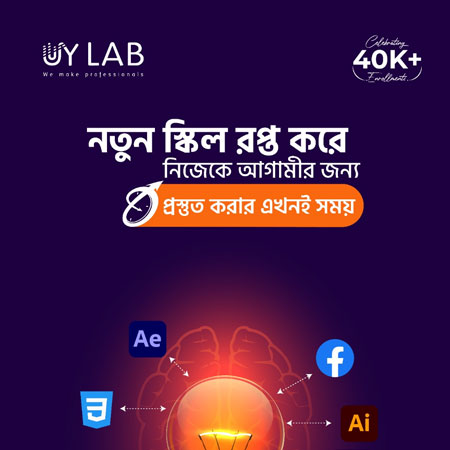প্রফেশনাল ওয়ার্ডপ্রেস থিম কাস্টমাইজেশন কোর্স - অনলাইন লাইভ ব্যাচ
in ONLINE LIVE COURSESAbout this course
WordPress theme customization is considered a popular profession these days, especially among those who want to do freelancing. WordPress is a special kind of Content Management System (CMS) with which a well-designed website can be made in 1-2 hours. According to the official information provided by WordPress, more than 1 out of every 3 websites in the world are created with it. Learn this WordPress to easily make yourself available online.How to build a career WordPress theme customization?Thousands of WordPress themes are sold on theme marketplaces every day. However, not all themes are ready according to the customer's demand, they have to be customized according to the customer's demand. So there are plenty of WordPress theme customization jobs on freelancing marketplaces. So understand that by learning WordPress theme customization you can easily build a career in freelancing marketplaces.Why this course is better than other courses
You can learn all about WordPress theme customization in one course.
This course is the best course in the country for freelancing.
Design is taught in the easiest and best way.
Advantages of taking courses from our academy:
Life time access
Course Completion Certificate (PDF)
Option to verify certificate online
You can also take office printed copy if you want. (subject to conditions)
What will be taught in this course Chapter: 1 – Course Introduction
Guideline video for completing this course
Chapter 2 – Hands on HTML and CSS
Basic concepts of HTML
Basic concepts of CSS
Chapter 3 – A small project with HTML CSS
Live project
Chapter: 4 – WordPress Basics
What is CMS?
Setup the local server
How to install WordPress on local server?
Chapter 5 – Blog Theme Customization
Discussions about WordPress themes and plugins
Creating menus and blog sites
Building a full-fledged news site
Chapter: 06 – Elementor Page Builder
Elementor Page Builder Episode-01
Elementor Page Builder Episode-02
Elementor Page Builder Episode-03
Chapter: 07 – Ecommerce Theme Customization
E-commerce theme customization with Elementor
Ecommerce Theme Customization with Elementor (Part-02)
Ecommerce Theme Customization with Elementor (Part-03)
E-commerce Site Customization with Premium Themes (Part-01)
E-commerce Site Customization with Premium Themes (Part-02)
Chapter: 08 – Payment Gateway
Payment gateway and smtp server setup
Chapter: 09 – Website Bug Fixing
Website bug fixing
Chapter: 10 – Website Speed Optimization
Website Speed Optimization
Chapter: 11 – FiverrMarketplace Marketplace
FAQ
Comments (0)
#What is web design?
Web design is the process of creating visually appealing and functional websites by combining elements such as layout, typography, graphics, and user interface design.
#Basic concept of web design.
Web design involves arranging and styling elements on a web page to create an engaging and user-friendly online experience.
# Startup web design
Startup web design crafts a compelling online presence tailored for new businesses to attract and engage their target audience effectively.
#what is HTML and HTML 5?
HTML is the standard markup language for creating web pages, while HTML5 is its fifth revision that introduces enhanced multimedia, semantic elements, and improved interactivity for modern web development.
#what is CSS?
CSS (Cascading Style Sheets) is a language used to describe the visual presentation and layout of HTML elements on a web page.
#Basic Concept Of Html And CSS
HTML provides the structure and content of a webpage, while CSS controls its visual style and layout.
#A simple Project with Html and CSS
A simple project could be creating a personal portfolio webpage using HTML to structure the content (such as headings, paragraphs, and images) and CSS to style the layout, colors, fonts, and spacing.
#What is CMS?
A CMS (Content Management System) is a software that enables users to create, manage, and organize digital content, such as websites, without requiring advanced technical skills.
#What is WordPress?
WordPress is a popular open-source CMS (Content Management System) that allows users to create, manage, and publish websites and blogs easily, offering customizable themes, plugins, and a user-friendly interface.
#Why use WordPress?
WordPress is used for its user-friendly interface, extensive plugin ecosystem, customizable themes, and robust content management features, making it an ideal choice for creating and managing websites without extensive coding knowledge.
#What Is the difference between wordpress.org and wordpress.com ?
WordPress.org allows you to download and host the WordPress software on your own server for full customization, while WordPress.com offers hosted website services with limited customization options.
#What is local server?
A local server refers to a web server that is set up and runs on your own computer or local network, allowing you to develop and test websites or web applications offline before deploying them to a live web server.
#How to setup local server ?
To set up a local server, download and install local server software like XAMPP, WAMP, MAMP, or LAMP, create a website folder, add your site files, start the server, and access your site through a web browser using "http://localhost".
#How to install WordPress in local server?
Download and install a local server software like XAMPP or MAMP, create a database, download WordPress, place its files in the server's directory, configure wp-config.php, and access "http://localhost" to complete the installation.
#Discussion about WP Dashboard & websites.
The WP Dashboard is the control center of a WordPress website, providing tools for content creation, customization, and management to build and maintain an engaging online presence.
#Some basic problem fixing of WordPress
Common WordPress troubleshooting involves checking for plugin conflicts, verifying theme compatibility, clearing browser cache, and addressing PHP or database-related issues.
#Discussion about WordPress theme & plugin.
WordPress themes determine the visual design and layout of a website, while plugins add functionality and features; choosing compatible, well-coded themes and plugins is crucial for creating a functional and appealing website.
#What is menu?
In the context of web design and WordPress, a menu refers to a navigational element on a website that typically contains links to different pages or sections, allowing users to easily access and explore the site's content.
#Options in page.
"Options in page" could refer to the settings, choices, or configurations available within a specific web page or section, often found in content management systems like WordPress, where you can customize various aspects such as layout, design, content, and functionality.
#Discussion About Permalinks.
Permalinks are the fixed web addresses that uniquely identify content on a website, influencing SEO and user-friendly link presentation; configuring them effectively is important for site visibility and user experience.
#Category.
A category is a method of grouping and organizing content on a website based on common topics or themes.
#Settings.
"Settings" encompass configurable preferences within a system, like WordPress, enabling users to tailor aspects of their website's behavior, appearance, and functionality.
#Widgets.
"Widgets" are modular elements in web design, often used in platforms like WordPress, to add and arrange various content blocks and features within designated sections of a webpage.
#Creating a Fully functional newspaper site.
Creating a fully functional newspaper site involves designing a dynamic interface, integrating news sections, articles, multimedia content, user engagement features, and ensuring mobile responsiveness for a comprehensive reader experience.
#Plugins Regarding Newspaper site.
Plugins for a newspaper site encompass tools for content organization, SEO, social sharing, search optimization, subscriber management, multimedia handling, and user engagement, enhancing its functionality and reader experience.
#Creating Post.
Creating a post entails composing engaging content, categorizing, adding media, formatting, optimizing for SEO, and publishing on a website.
#Category.
In the context of content management, a category is a method of organizing and grouping related posts or content items on a website based on common topics or themes.
#Settings.
"Settings" encompass customizable preferences within a system, like WordPress, enabling users to tailor aspects of their website's behavior, appearance, and functionality to their specific needs.
#Widgets.
"Widgets" are modular elements used in web design, commonly within platforms like WordPress, to add and organize content and features in predefined areas of a webpage, enhancing its layout and usability.
#Discussion about Domain & Hosting.
Domain and hosting are essential components of a website: the domain is the address users type to access your site, while hosting is where your website's files are stored, emphasizing their role in establishing an online presence.
#How buy Domain & Hosting.
To buy a domain and hosting, select a domain registrar (like GoDaddy or Namecheap) for the domain purchase, and choose a hosting provider (such as Bluehost or SiteGround), then follow their respective processes to register the domain and purchase a hosting plan.
#Details about cPanel.
cPanel is a popular web hosting control panel that offers a user-friendly interface to manage and control various aspects of your website and server, including files, databases, email accounts, domains, and more.
#Creating a database in cPanel.
To create a database in cPanel, access the "MySQL Databases" section, provide a database name, click "Create Database," then create a database user, assign privileges, and connect your website or application to the newly created database.
#Install WP in cPanel.
To install WordPress in cPanel, use the "Softaculous" or "Installatron" app installer, select WordPress, choose your domain, provide site details, set admin credentials, and click "Install" to complete the WordPress installation process.
#Install plugin from cPanel
To install a WordPress plugin via cPanel, upload the plugin's ZIP file to the "wp-content/plugins" directory in your WordPress installation, then activate it from your WordPress admin dashboard.
#What is page builder?
A page builder is a visual tool that allows users to create and design web pages without coding, using a drag-and-drop interface to arrange elements, content, and layout components.
#install Elementor Page builder
To install the Elementor Page Builder, go to your WordPress admin dashboard, navigate to "Plugins" > "Add New," search for "Elementor," click "Install," and then activate the plugin.
#Create a landing page with Elementor page builder.
Create a landing page using Elementor: Open Elementor editor, drag elements onto canvas, customize content and design, add sections if needed, ensure mobile responsiveness, preview, save, and publish the page.
# Discussion on Elementor Pro.
Elementor Pro is an advanced WordPress page builder plugin that offers a wide range of features, including theme and popup builders, WooCommerce enhancements, dynamic content, custom CSS, and widgets, enabling users to create highly customizable and professional websites with ease.
#Creating a custom Header with Elementor Pro.
To create a custom header with Elementor Pro, use the Theme Builder feature to design and customize a unique header layout and content for your WordPress website.
#Create a website with Elementor Pro Page Builder.
Create a website using Elementor Pro Page Builder by designing and arranging web pages visually, customizing layout, content, and style, and utilizing advanced features for dynamic content, responsive design, and seamless integrations.
#Discussion About Elementor Addons.
Elementor addons are supplementary plugins that enhance the Elementor Page Builder by introducing additional widgets, templates, effects, and functionalities to create more advanced and visually appealing websites.
# Discussion About Elementorlayouts.
Elementor layouts are pre-designed templates and page structures offered by the Elementor Page Builder, enabling users to quickly and easily create professional-looking web pages without starting from scratch.
#Create a blog website with Elementor Addons.
Create a blog website using Elementor Addons by designing dynamic layouts, incorporating custom widgets, utilizing post templates, and enhancing user experience with interactive elements for engaging and visually appealing blog posts.
#Discussion About Responsive website Elementor.
Creating a responsive website with Elementor involves designing adaptable layouts, optimizing content for various screen sizes, using breakpoints, and testing across devices to ensure a seamless user experience on desktop, tablet, and mobile devices.
#Create a Portfolio website with Elementor.
Build a portfolio website using Elementor by designing visually appealing layouts, showcasing your work through galleries and interactive elements, incorporating personalized branding, and optimizing for a captivating and professional online portfolio.
#Discussion on(https:/www.freelancer.com/) market place
Freelancer.com is an online marketplace connecting businesses with freelancers worldwide, offering a platform for outsourcing projects, hiring specialized skills, and providing opportunities for independent professionals to offer their services and expertise.
#Creating account, updating profile.
Creating an account on platforms like Freelancer.com involves signing up with your details, while updating your profile includes adding your skills, work experience, portfolio, and personal information to showcase your expertise and attract potential clients.
#Finding jobs, Details of job page.
Finding jobs on platforms like Freelancer.com entails searching through listings based on your skills and preferences, and the job details page provides information about the project, requirements, budget, timeline, and allows you to submit proposals showcasing your suitability for the job.
#Cover letter writing.
Writing a cover letter involves crafting a concise and tailored introductory message that highlights your skills, experiences, and enthusiasm, demonstrating your suitability for a job or project and capturing the attention of potential clients or employers.
#Good profile-creating system.
Creating a strong profile involves showcasing your expertise, highlighting skills and achievements, providing a clear description of services, incorporating a professional photo, and including relevant portfolio items, testimonials, and certifications to attract clients effectively.
#Bidding technique.
Effective bidding involves researching the project, tailoring your proposal to client needs, showcasing relevant skills, offering competitive pricing, and demonstrating enthusiasm and understanding to increase your chances of winning freelance projects.
#Contest attend & Review all contest.
Participating in contests involves submitting creative entries aligned with the contest requirements and reviewing all contest details to ensure your submission stands out and meets the specified criteria.
#Account Security.
Account security encompasses measures like strong passwords, two-factor authentication, and cautious online behavior to safeguard your digital accounts from unauthorized access.
#Discussion on(https:/www.fiverr.com/) market place
Fiverr.com is a popular online marketplace connecting freelancers and clients for buying and selling a diverse range of digital services, providing opportunities for remote work and outsourcing projects.
#Creating account, updating profile.
Creating a Fiverr account involves signing up with your details, while updating your profile includes adding skills, work samples, and a description to present your expertise and attract potential clients.
#Cover letter writing.
Crafting a persuasive Fiverr gig description that effectively communicates your expertise and services to engage potential buyers.
#Good profile-creating system.
An effective Fiverr profile creation involves showcasing expertise, relevant work examples, crafting a compelling bio, and utilizing keywords to present a professional and appealing image to potential clients.
#Gig title writing technique
Crafting an effective Fiverr gig title involves using concise and descriptive language, highlighting key skills or services, addressing client needs, and standing out while maintaining clarity to attract potential buyers.
#Setup Fiverr gigs
Setting up Fiverr gigs involves creating unique titles, writing compelling descriptions, setting clear pricing and delivery times, adding relevant tags, and showcasing your skills and services to entice potential buyers.
#Buyer Request.
Buyer Request on Fiverr refers to the section where sellers can view and respond to specific project requests posted by potential buyers, offering their services and proposing solutions that match the clients' needs.
#Account Security
Account security on Fiverr entails safeguarding your login credentials, enabling two-factor authentication, staying cautious against phishing, and regularly monitoring and updating your account settings to prevent unauthorized access.
#What is woo commerce?
WooCommerce is a popular open-source plugin for WordPress that enables users to create and manage online stores, offering a range of e-commerce features to sell products, digital goods, and services, with customizable design and extensive integrations.
# Install woo commerce plugin
To install the WooCommerce plugin, navigate to your WordPress admin dashboard, go to "Plugins" > "Add New," search for "WooCommerce," click "Install Now," and then activate the plugin to set up your online store.
#Setup wooCommerce Plugin.
To set up WooCommerce plugin: Install it, follow the setup wizard to configure basic settings, add products, customize payment and shipping options, create essential pages, and launch your online store.
#Installing a woo commerce based theme
To install a WooCommerce-based theme, go to your WordPress admin dashboard, navigate to "Appearance" > "Themes," click "Add New," search for the desired WooCommerce-compatible theme, install, and activate it for your online store.
#Customizing home page
Customize your WooCommerce theme's homepage by using built-in customization options or a page builder, arranging content, adding sections, and applying styling to create a unique and visually appealing online storefront.
#theme Setup
Theme setup involves selecting, installing, and customizing a WordPress theme to define your website's design, layout, and visual style.
#Adding product
Adding a product involves entering product details, images, pricing, and descriptions in your WooCommerce-powered online store to make it available for customers to purchase.
#Customizing slider
Customizing a slider involves using theme or plugin settings to adjust slide images, captions, animations, and navigation options for an engaging and visually appealing website element.
#Adding Variable Products.
Adding variable products in WooCommerce entails creating items with diverse options (like sizes or colors), defining attributes, setting variations, and assigning prices and stock quantities to offer customers customizable choices.
#Shipping method setup
Setting up shipping methods involves configuring options like flat rate, free shipping, or calculated rates based on location and weight in your WooCommerce store to determine how products are delivered to customers.
#Payment Gateway
Payment gateway integration involves configuring secure online payment methods, such as PayPal, Stripe, or credit card processing, to enable customers to make purchases on your WooCommerce-based website.
#Coupon creating
Creating coupons in WooCommerce involves generating discount codes with specified rules and values, offering customers promotional incentives for purchasing products on your online store.
#Checkout Page editing
Editing the checkout page in WooCommerce involves customizing the fields, layout, and elements of the final purchasing stage to optimize user experience and capture necessary information from customers.
#How to Secure Your WordPress Website.
Secure your WordPress website by regularly updating plugins and themes, using strong and unique passwords, enabling two-factor authentication, installing security plugins, and performing regular backups.
#How fix some of the issues of wp site
Fixing issues on a WordPress site involves troubleshooting by disabling conflicting plugins, checking for theme compatibility, clearing cache, updating WordPress and plugins, and reviewing error logs to identify and resolve errors.
#ithemes Security Quick Security checkup
iThemes Security's Quick Security Checkup involves a comprehensive scan and assessment of your WordPress site's vulnerabilities, offering recommendations and actions to enhance its security posture and protect against potential threats.
#404 Page Not Found Detection
404 Page Not Found detection is a process in which a web server identifies and displays a customized error page when a user tries to access a URL that does not correspond to any existing content on the website.
#Local Brute Force Protection
Local brute force protection is a security feature that prevents unauthorized access by limiting the number of login attempts from a single IP address, reducing the risk of a brute force attack on a website or online system.
#Network Brute Force Protection
Network brute force protection is a security measure that safeguards against brute force attacks by monitoring and blocking multiple failed login attempts from various IP addresses, preventing unauthorized access to a website or network.
#SSL
SSL (Secure Sockets Layer) is a cryptographic technology that establishes a secure and encrypted connection between a web browser and a server, ensuring data confidentiality and integrity.
#Hide Backend
Hiding the backend involves securing the administrative area of a website by changing the default login URL, preventing unauthorized access and protecting the site's management functionalities.
#Improve the Performance and Speed
Enhance website performance and speed by optimizing images, using caching plugins, minimizing code, enabling content compression, and choosing a reliable hosting provider.
#Discussion About WP Rocket Plugin
WP Rocket is a premium WordPress caching plugin that boosts website speed and performance by implementing caching, file compression, browser caching, and other optimization techniques, enhancing user experience and SEO.
#Discussion On W3 Total Cache
W3 Total Cache is a popular WordPress caching plugin that improves website performance by caching content, optimizing server performance, and integrating with content delivery networks (CDNs), enhancing page loading speed and user experience.
#Discussion About CDN
A Content Delivery Network (CDN) is a network of geographically distributed servers that deliver website content to users from the closest server, reducing latency and improving loading speed for a more efficient and globally accessible website.