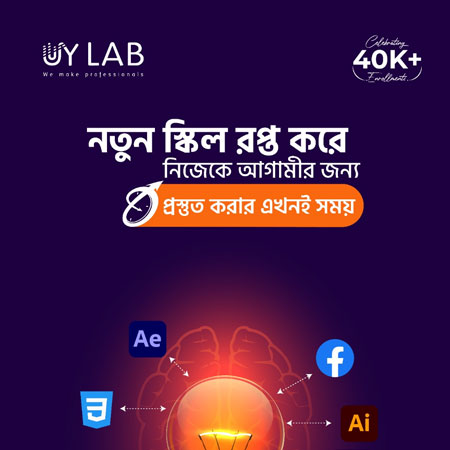প্রফেশনাল ভিডিও এডিটিং - অনলাইন লাইভ ব্যাচ
in ONLINE LIVE COURSESWhat you will learn?
Introduction to Video Streaming And Editing
Getting Started with Adobe Premiere Pro
Mastering Audio Editing Techniques
Applying Color Correction Effects for Stunning Visuals
Creating Engaging Titles and Graphics
Animation and Special Effects in Adobe After Effects
Green Screen Techniques and Advanced Editing
YouTube and Broadcasting Strategies for Content Creators
Freelancing Tips for Video Editors
Class Recordings and Practice Assignments Guidelines
About this course
Videos are the most demanding content of the era. 300 hours of video
are uploaded to YouTube every minute! In this course, you’ll be able to
learn how to start & finish a complete editing project from the
scratch. Also, if you want to be a freelancer or youtube content
creator, we’re here to help! From opening a brand new youtube channel to
working in giant marketplace like fiverr & freelancer, everything
is served hot in this course. Let’s have a look what’re in the menu:
Introduction to Video Streaming And Editing
Starting with Adobe Premiere Pro
Capturing Clips
Monitor Window
Transition
Working with Audio
Apply the color correction effects
Creating Titles
Superimposing and Compositing
Animating Clips, Applying special Effects
YouTube and Other Broadcaster
Creating Tutorial Video
Introduction about After Effect
Animation and Parameters
Working With Adjustment, Mask
Working With Null, Motion Sketch, Shape
Music visualizers and Audio Animation
Trace and Puppet Tools, Animating Layers
Building 3D Object
Green Screen
Advance Editing with Tracking
Here’s a list of software you’re going to learn which will be enough to elevate you video editing skills to the next levels:
- Adobe Premier Pro
- Adobe After Effects
- Adobe Audition
- Faststone Capture
Working Areas
Freelancer
Fiverr
Youtube
To
ease the learning process of our students we provide class recordings
with necessary materials for practicing. But before proceeding to next
recording, a trainee should must complete assignments of previous class.
Instructor will approve & evaluate the assignments.
Requirements
Computer
stable internet connection
Contact us for any support/query: 01783-838382 | support@uylab.org
Requirements
Personal Computer with Sufficient Hardware Specifications
Access to Adobe Creative Cloud Suite (Premiere Pro, After Effects, Audition)
Reliable Internet Connection for Online Resources and Class Recordings
Basic Understanding of Computers and Software Applications
Passion and Enthusiasm for Learning Video Editing Techniques
FAQ
Comments (0)
The video editing industry plays a pivotal role in shaping visual narratives, combining raw footage into compelling stories through creative editing techniques, and enhancing the overall visual experience for various media platforms.
The course provides a comprehensive overview of essential video editing skills, covering everything from basic editing principles to advanced techniques, empowering students to bring their creative visions to life.
The course offers a detailed exploration of popular video editing software, equipping students with the proficiency to navigate and utilize tools that are integral to the video editing process.
Students will have the opportunity to work with diverse video source files and links, honing their editing skills on a wide range of content to develop versatility and proficiency in handling various types of footage.
The course delves into the intricacies of different video formats, enabling students to understand the technical aspects and compatibility requirements necessary for successful editing, rendering, and final production.