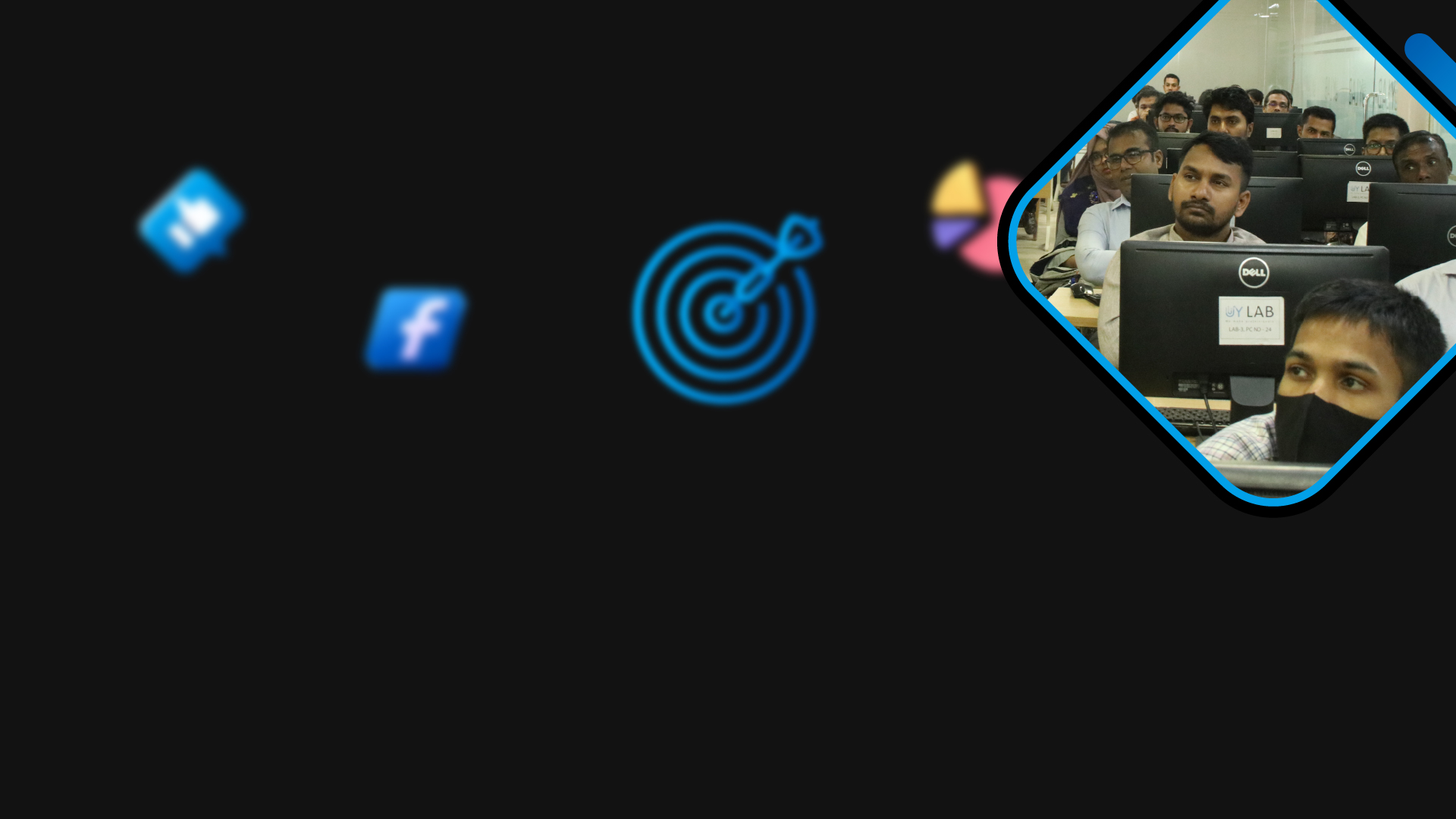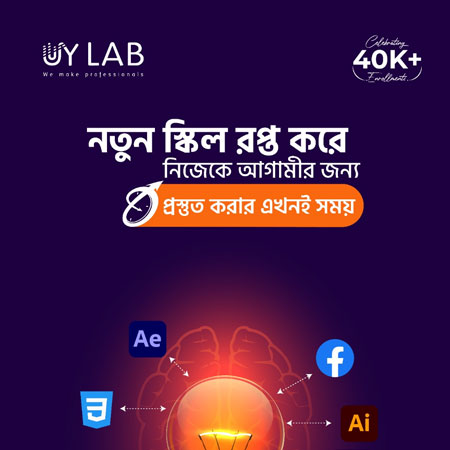Flutter Quickstart – Build Mobile Application for iOS & Android
in DEVELOPMENTWhat you will learn?
You'll learn the basics of Flutter
Gain proficiency in Dart programming
Learn how to design and layout user interfaces using Flutter's widgets
Navigate between different screens or pages
Familiar with version control concepts
Gain insights into project organization
Opportunity to engage with the Flutter community
Learn how to prepare app for deployment
About this course
Flutter – a framework made by Google, is one of the most popular Cross-Platform engine for developers.
Since it’s journey from 2018, it has become the fastest growing framework adapted by developers
worldwide. Flutter applications not only runs on iOS and Android devices, but also on Desktop and Web.
Learning Flutter is easy, it takes less time to develop and produces high quality natively compiled
applications on host platforms. Flutter offers a wide range of Package/Plugins which significanlty
reduces the workload from developers, hence developers don’t need to worry about platform specific
implementations.
Because of it’s high demand, top companies now have braced Flutter and looking for quality developers.
Our goal is clear, we want to provide quality training and essential materials which are needed at the
very first place of learning such a framework. Considering the market place, we have outlined our course
with most recent and updated curricullam and followed the design guideline which is mandetory for any
software development. After finishing this course, anyone will have a very good and strong
understanding of Flutter framework and will be able to build any kind of mobile applications.
You’ll be learning the following things in this course:
Dart language
- Variables and assignments
- Control flow
- Dart functions – Anonymous and Higher Order Function
- OOP in Dart – Class and Object, Constructor & Constructor Overloading
- Data Structure – List and Map
- Asynchronous Dart – Future API
Flutter UI Design
- A brief introduction to Flutter Framework
- Widgets – Stateless and Stateful
- Widget tree, Widget types and Element tree
- Assets, Image and Icon
- Theme and Styling
- Layout Widgets
- Standard and Material Widgets
- Alert Dialog
- Responsive Layout Design
- Scrollable Widgets – ListView, GridView and Custom Scrollable Widgets
User Inputs
- Gesture detector
- Dismissible Widget
- Flutter form and Form Field
- Radio Button & Dropdown List
Animations and Design
- Implicit and Explicit Animations
- Hero Animation
- Staggered Animation
- Custom Paint & Drawing
Flutter Routing and Navigation
- Declarative Routing
- Named Routing
- Routing on the fly
- Argument Passing
- Routing animation
- Navigation Widgets
State Management
- Stateful Widget and it’s lifecycle
- Global Keys
- Provider Package
- Change Notifier, Change Notifier Provider and Consumer
Saving Data with Local Persistence
- SQL Database with SQFLite Api
- CRUD operations
- Shared Preferences
Flutter Networking
- Http Package
- JSON Serialization
- Exception Handling
Native Platform Features
- Camera and Storage
- Maps and Location
- Geocoding
Firebase
- Firebase Authentication
- Firebase Firestore Database
- Firebase Storage
Requirements
Laptop or Computer
Internet connection
Dedication to learn
Basic UI Concepts
Basic Command Line Usage
Communication Skills
FAQ
Comments (0)